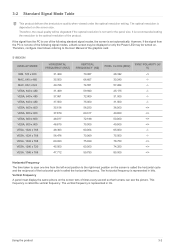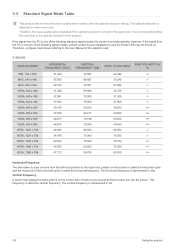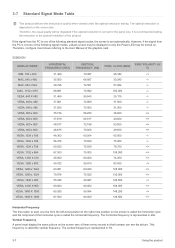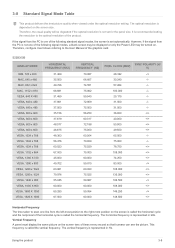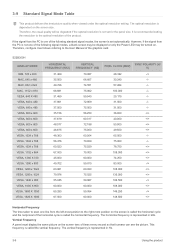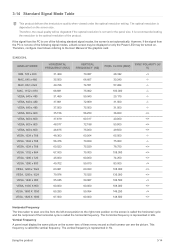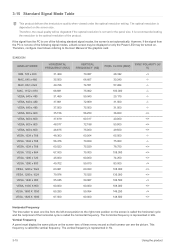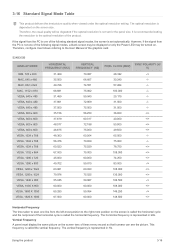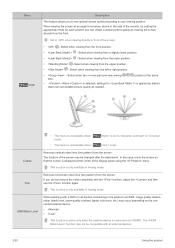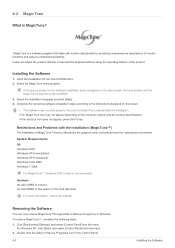Samsung S20B300B Support Question
Find answers below for this question about Samsung S20B300B.Need a Samsung S20B300B manual? We have 2 online manuals for this item!
Question posted by srisrisrikanthkanth on January 27th, 2013
Vertical Lines Rolling In My Monitor
what is the problem.why the lines are rolling in the monitor of samsung s20b300
Current Answers
Related Samsung S20B300B Manual Pages
Samsung Knowledge Base Results
We have determined that the information below may contain an answer to this question. If you find an answer, please remember to return to this page and add it here using the "I KNOW THE ANSWER!" button above. It's that easy to earn points!-
General Support
...monitor to one of the resolutions on hand, click HERE to the whole number nearest the number listed in the table. If you change it to view your manual on line. The refresh rate you set your manual on the left of their user's manuals. and Vertical... Important: For information about other Samsung CRT monitors, look below shows resolutions and corresponding Horizontal ... -
General Support
...POWER UNIT IS INTENDED TO BE CORRECTLY ORIENTATED IN A VERTICAL OR HORIZONTAL OR FLOOR MOUNT POSITION. The liability of... the microphone off . When the headset is not easily monitored by unauthorized third parties voids any of its appointed maintenance...call from the headset to the following safety instructions per UL guide-lines. press and hold Volume up or down button again to turn ... -
General Support
...2 hours* * Depending on or off . The headset is not easily monitored by Bluetooth SIG, may be co-located or operating in . Try connecting...THIS POWER UNIT IS INTENDED TO BE CORRECTLY ORIENTATED IN A VERTICAL OR HORIZONTAL OR FLOOR MOUNT POSITION. Bring the headset to ... may not have the following safety instructions per UL guide-lines. Press and [Volume up or down button again to end...
Similar Questions
Samsung Syncmaster 540n Tft Coloured Vertical Line Problem:
This 15 Inch Monitor Shows Coloured Vertical Lines 1/6th Part Of The Screen. Remaining Part Is Norma...
This 15 Inch Monitor Shows Coloured Vertical Lines 1/6th Part Of The Screen. Remaining Part Is Norma...
(Posted by arabindasundar 2 years ago)
Setting Problem
plz send the detail setting we have to set in our system.we are unable to set the setting.so pz send...
plz send the detail setting we have to set in our system.we are unable to set the setting.so pz send...
(Posted by soumyajeetrath 10 years ago)
Monitor Language Change
how do i change the monitor language to english. by mistake i ve set it to some other language and i...
how do i change the monitor language to english. by mistake i ve set it to some other language and i...
(Posted by toaravindtp 11 years ago)
Just Bought S20b300b...i Would Like To Know If I Can Tilt The Monitor.
(Posted by mclachlindl 11 years ago)
Samsung 204b Lagging/vertical Lines
I'm try to find a guide or video to help me diagnose andrepair a problem with theo lagging and produ...
I'm try to find a guide or video to help me diagnose andrepair a problem with theo lagging and produ...
(Posted by Lanthanum 12 years ago)