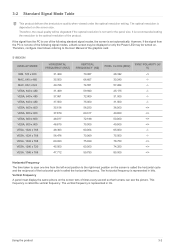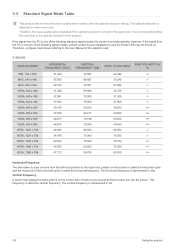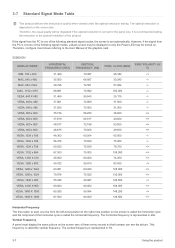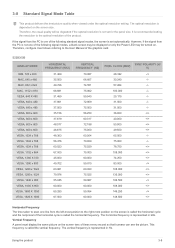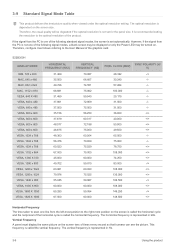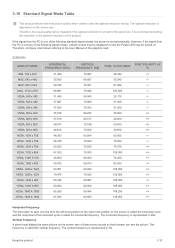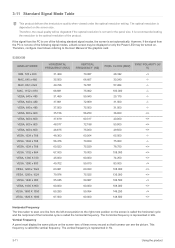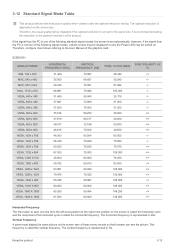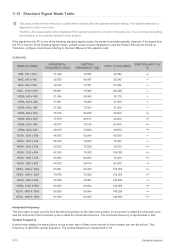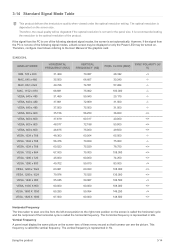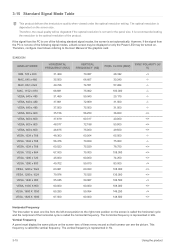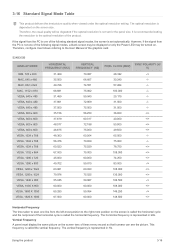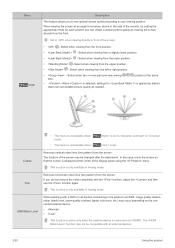Samsung S20B300B Support Question
Find answers below for this question about Samsung S20B300B.Need a Samsung S20B300B manual? We have 2 online manuals for this item!
Question posted by soumyajeetrath on September 28th, 2013
Setting Problem
plz send the detail setting we have to set in our system.we are unable to set the setting.so pz send the contrast,sharpness and the brightness wich is recommended...
Current Answers
Related Samsung S20B300B Manual Pages
Samsung Knowledge Base Results
We have determined that the information below may contain an answer to this question. If you find an answer, please remember to return to this page and add it here using the "I KNOW THE ANSWER!" button above. It's that easy to earn points!-
General Support
... Group On My SCH-I760? Can I Send Pictures From My SCH-I760? How Do I Place My SCH-I760 In Silent / Vibrate Mode? Can The Display Contrast Or Brightness On My SCH-I760 Be Adjusted? How ... Supported For Use On The I760? I Am Having Problems Receiving Voice Mail And Missed Call Notifications On My SCH-I760, How Can I Enable Wireless Security Settings For A Wi-Fi Connection On My I760? Do... -
General Support
...Send Video From My SPH-A880 (MM-A880)? Do I Disable Or Change The Camera Shutter Sound On My SPH-A880 (MM-A880)? Do I Change The Banner On My SPH-A880 (MM-A880) If So How? Can I Assign A Ringtone To A Contact On My SPH-A880 (MM-A880)? I Change The Screen Contrast Or Brightness...My SPH-A880 (MM-A880) Is In Silent Mode? Do I Set An Audible Message Alert For Missed Calls Or Voice Mails On My ... -
General Support
... Sends All Messages Through My E-Mail Account. I Turn Wi-Fi On/Off On My SCH-I730 Phone? I Open Attachments On My I730? I Set ...I730 To Stay On Longer? How Can I Change The Screen Contrast Or Brightness Of The Display On My SCH-I730? Does Tapping The Screen...Tones On My SCH-I730? Does The SCH-I730 Have A Camera? Problems Receiving Voice Mail And Missed Call Notifications On My I730, How Can ...
Similar Questions
Tv Samsung P2770hd Backligh Burned
Hi, in my Samsung TV P2770HD no display , the Backligh tube and connected wire burned, where to buy ...
Hi, in my Samsung TV P2770HD no display , the Backligh tube and connected wire burned, where to buy ...
(Posted by massiramdan 2 years ago)
Vertical Lines Rolling In My Monitor
what is the problem.why the lines are rolling in the monitor of samsung s20b300
what is the problem.why the lines are rolling in the monitor of samsung s20b300
(Posted by srisrisrikanthkanth 11 years ago)
Monitor Language Change
how do i change the monitor language to english. by mistake i ve set it to some other language and i...
how do i change the monitor language to english. by mistake i ve set it to some other language and i...
(Posted by toaravindtp 11 years ago)
Just Bought S20b300b...i Would Like To Know If I Can Tilt The Monitor.
(Posted by mclachlindl 11 years ago)
Unable To Change The Brightness And Contrast Settings On Monitor Osd
When i access the menu in the monitor it shows not available in the status message. And even it is s...
When i access the menu in the monitor it shows not available in the status message. And even it is s...
(Posted by sandy4uus2003 13 years ago)