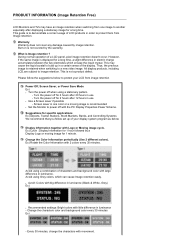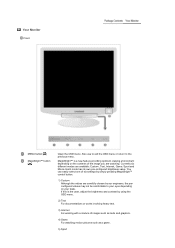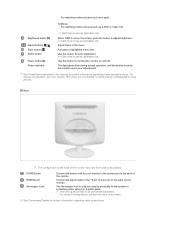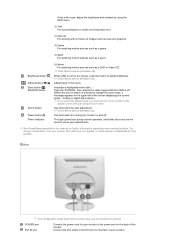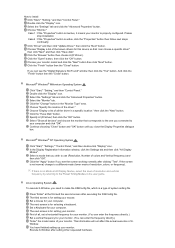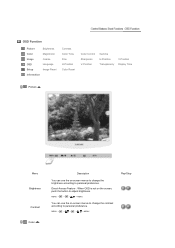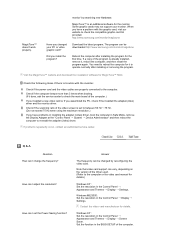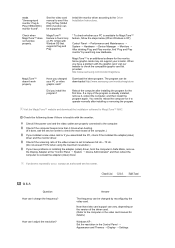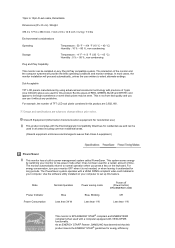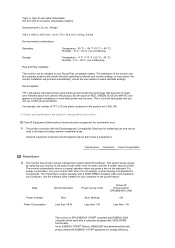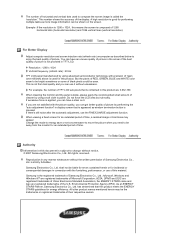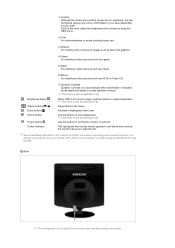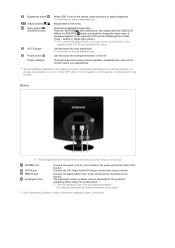Samsung 732N Support Question
Find answers below for this question about Samsung 732N - LCD Analog Display.Need a Samsung 732N manual? We have 4 online manuals for this item!
Question posted by sandy4uus2003 on November 28th, 2010
Unable To Change The Brightness And Contrast Settings On Monitor Osd
When i access the menu in the monitor it shows not available in the status message. And even it is same with the gamma corrrections within the monitor builtin menu. Please help me to chope with this problem. Thanks in advance
Current Answers
Related Samsung 732N Manual Pages
Samsung Knowledge Base Results
We have determined that the information below may contain an answer to this question. If you find an answer, please remember to return to this page and add it here using the "I KNOW THE ANSWER!" button above. It's that easy to earn points!-
General Support
To access the Calendar, Select Menu, Tools (8) Scheduler (2) The Scheduler function offers the option to add new date entries which also gives the ability to view the Calendar To set the main LCD Screen Saver as a Calendar Select Menu, Settings (9) Display (1) Screen Saver (1) Main LCD (1) Preset Image (1) Use the directional keypad to select... -
General Support
...change does not affect the settings in a mode, you can reset the picture settings to the factory defaults by: Selecting Mode Pressing the Up or Down arrow button to select Reset. The Main menu appears. the tint or MCC does not correct your color problem, you may need to exit the Menu...800-726-7864). The contrast settings in your problem, you change the contrast for the Dynamic... -
How To Unlock The OSD Menu If It's Locked SAMSUNG
...;If you have the word LOCKED displayed at the bottom of the OSD (On Screen Display) Menu settings so they cannot be inadvertently changed, while usually still allowing you cannot access are either grayed out or have used a DVI cable to attach your monitor to your manual, click here to adjust the Brightness, Contrast, Channel, and Volume. Important: Not all...
Similar Questions
Samsung-syncmaster732n Monitor Display Problem.
How to bring the monitor display immediately after start of the system in all the way.This is happen...
How to bring the monitor display immediately after start of the system in all the way.This is happen...
(Posted by kvalavan1999 11 years ago)
Lcd Monitor Syncmaster 732n Plus Driver
(Posted by jbm2170 12 years ago)
How Do I Control The Brightness/contrast ?
(Posted by VZE22TD4 12 years ago)
How To Adjust Brightness Of My Samsung 27'lcd Monitor
(Posted by jtk2 13 years ago)