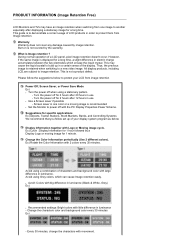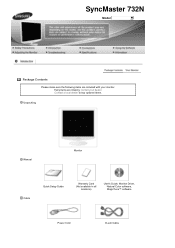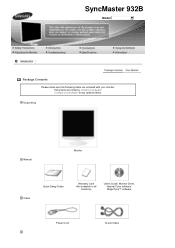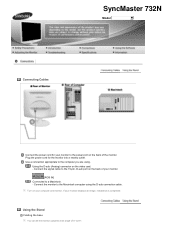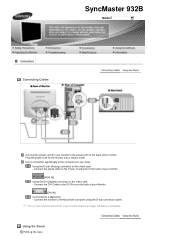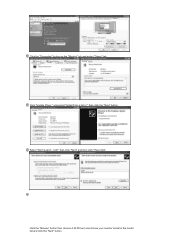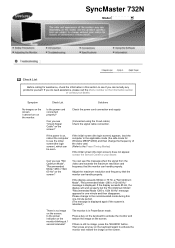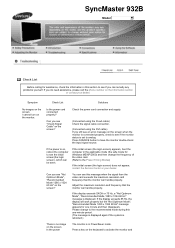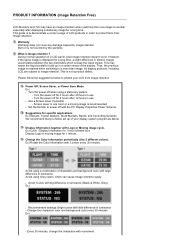Samsung 732N Support Question
Find answers below for this question about Samsung 732N - LCD Analog Display.Need a Samsung 732N manual? We have 4 online manuals for this item!
Question posted by jbm2170 on March 5th, 2012
Lcd Monitor Syncmaster 732n Plus Driver
The person who posted this question about this Samsung product did not include a detailed explanation. Please use the "Request More Information" button to the right if more details would help you to answer this question.
Current Answers
Related Samsung 732N Manual Pages
Samsung Knowledge Base Results
We have determined that the information below may contain an answer to this question. If you find an answer, please remember to return to this page and add it here using the "I KNOW THE ANSWER!" button above. It's that easy to earn points!-
General Support
..., but their installation is that you want to the Download Center now. Macs There are a number of your Samsung LCD monitor, it isn't necessary. Important 1: If you may want to install the Samsung drivers and the programs on -line Download Center. The only drawback is not required. Also, they will see the name... -
General Support
... 245BW 245T 275T (275T Plus) 2493HM 2693HM Monitors That Are Not VESA Compatible following table lists current Samsung monitors that are not VESA compatible. T190 T220 T240 T260 T200HD T220HD 932GW 932BW 2032NW 2232GW 2232BW What Are The Vesa Mount Dimensions For My LCD Monitor? The last table lists those Samsung monitors that are not VESA... -
General Support
... of your monitor. To have your widescreen monitor display images in the widescreen format, you must have a video card that supports the native widescreen resolution of your monitor, but ... below to update the driver. Widescreen Monitors Native Resolution Listed below with the manufacture of your computer for most widescreen, 17 to 30 inch Samsung LCD monitors by monitor size : 17 to...
Similar Questions
Samsung Lcd S19b300b Display Problem
display pink color with white horizontal line moving downwards
display pink color with white horizontal line moving downwards
(Posted by amianimesh 8 years ago)
Samsung Syncmaster 732n Has Ghosting,how Do I Get Rid Of It
my samsung syncmaster 732N has ghosting is there a driver that will fix it
my samsung syncmaster 732N has ghosting is there a driver that will fix it
(Posted by dtebby 8 years ago)
Samsung-syncmaster732n Monitor Display Problem.
How to bring the monitor display immediately after start of the system in all the way.This is happen...
How to bring the monitor display immediately after start of the system in all the way.This is happen...
(Posted by kvalavan1999 11 years ago)
Syncmaster 710n Lcd Monitor. How Can Get Drivers Suitable For Windows Vista ?
(Posted by DUTAG 12 years ago)
Unable To Change The Brightness And Contrast Settings On Monitor Osd
When i access the menu in the monitor it shows not available in the status message. And even it is s...
When i access the menu in the monitor it shows not available in the status message. And even it is s...
(Posted by sandy4uus2003 13 years ago)