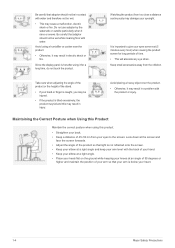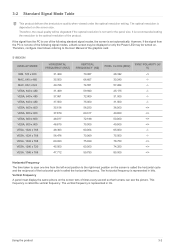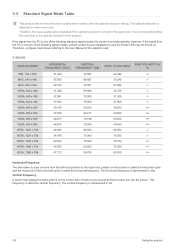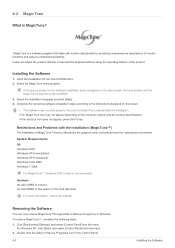Samsung S19B300N Support Question
Find answers below for this question about Samsung S19B300N.Need a Samsung S19B300N manual? We have 2 online manuals for this item!
Question posted by amianimesh on December 10th, 2015
Samsung Lcd S19b300b Display Problem
Current Answers
Answer #1: Posted by AbhishekSharma on December 10th, 2015 10:00 AM
What you are describing sounds a lot like tearing. Tearing happens due to the card writing to the video buffer at the same time the monitor is updating the image on the screen. If the card is writing at the same time, you end up with two images being displayed at once. The two images being slightly off will look like a horizontal line. If the timing of the card and video aren't in sync, that horizontal line will move up and down as well.
Try turning on V-sync in the games this occurs in. You might also want to turn on triple buffering too, or it can have a large impact on your FPS if it's lower than your refresh rate.
1.Turn the product and the PC off.
2.Separate the signal cable from the product .
3.Turn the product on.
4.If the product is working properly, the <Check Signal Cable> message appears.
In this case, if a blank screen is displayed again, make sure that there is no problem with the PC and the connection. The product is working properly.
Please respond to my effort to provide you with the best possible solution by using the "Acceptable Solution" and/or the "Helpful" buttons when the answer has proven to be helpful. Please feel free to submit further info for your question, if a solution was not provided. I appreciate the opportunity to serve you!
Related Samsung S19B300N Manual Pages
Samsung Knowledge Base Results
We have determined that the information below may contain an answer to this question. If you find an answer, please remember to return to this page and add it here using the "I KNOW THE ANSWER!" button above. It's that easy to earn points!-
General Support
...-T5064H LN-T4254H If you call Samsung Customer Care at any day between 9:00 a.m. The LCD TV tearing problem is actually a distorting wave or white line that moves up from the bottom to an analog RF channel. This problem can fix the problem by getting the firmware in your TV upgraded, please call . My LN-T Series... -
General Support
... Call Waiting option. If So How Do I Use It? Note: Call waiting service must be enabled on a call, you will hear an alert and the LCD will display the incoming call press the End key. -
General Support
... Music and press the The handset should display the message, Connected to use this option, you... memory card slot, located on both the PC and monitor are explained, in loss of those formats. In order... an active connection to the PC, the LCD will be able to replay the MP3 files...PC To transfer MP3's using the navigation keys Select Move (2) Select Phone (1) to transfer the MP3 file from...
Similar Questions
My moniter was working for few seconds only after that the display turn off but the power button is ...
LCD 933 SN give only one caracteristic frozen picture an doesn't react properly on computer connecti...
How to bring the monitor display immediately after start of the system in all the way.This is happen...
I have a thin white vertical line about 3/4s the way across my B2030 monitor screen. What could be c...
i couldnot get any display on one-forth of leftside of lcd monitor of 19inches which is of samsung 9...