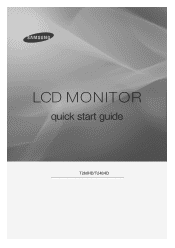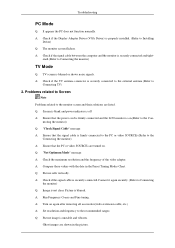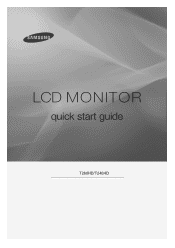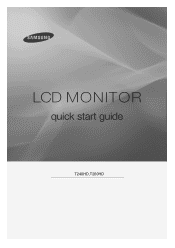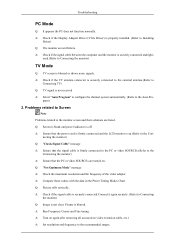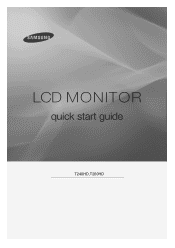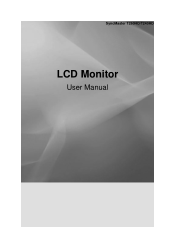Samsung T260HD Support Question
Find answers below for this question about Samsung T260HD - SyncMaster - 25.5" LCD Monitor.Need a Samsung T260HD manual? We have 8 online manuals for this item!
Question posted by VZE22TD4 on April 30th, 2011
How Do I Control The Brightness/contrast ?
The person who posted this question about this Samsung product did not include a detailed explanation. Please use the "Request More Information" button to the right if more details would help you to answer this question.
Current Answers
Related Samsung T260HD Manual Pages
Samsung Knowledge Base Results
We have determined that the information below may contain an answer to this question. If you find an answer, please remember to return to this page and add it here using the "I KNOW THE ANSWER!" button above. It's that easy to earn points!-
General Support
...;(The led may flash quickly when lock has been activated.) Note: If your monitor has a remote, use the Menu button on your graphics card. Most Samsung monitors come with your monitor for the Brightness control and, less frequently, the Contrast control. To unlock the OSD, follow the same procedure. When the OSD is off. If... -
How To Unlock The OSD Menu If It's Locked SAMSUNG
... usually still allowing you do not have your manual. If you to download it. What Does the OSD Lock Function Do? Important: Not all monitors have this locking function. Please refer to your manual, click here to adjust the Brightness, Contrast, Channel, and Volume. Note: STEP 1. -
General Support
... Per Page 1 Characters Per Line: 27 Pixel Dimensions (Resolution): 320 x 320 Screensaver Usable Pixel Area: Brightness Range: Power Save, Low Bright, Medium Bright, High Bright, Super Bright Contrast Range: Font Size Range: Smallest - What Are The Display Specifications On My SGH-I907 (Epix) Phone?
Similar Questions
How Do I Adapt My Syncmaster T260hd Monitor For Wall Mounting?
(Posted by codym 3 years ago)
Remote Control Code
I need remote control code for LS26TDNSUV/ZA to use with Rogers cable remote
I need remote control code for LS26TDNSUV/ZA to use with Rogers cable remote
(Posted by Anonymous-149224 9 years ago)
Need Owners Manual And Downloads Samsung Syncmaster E2420 24' Lcd Monitor Please
I purchased a Refurbished Samsung SyncMaster E2420 24" LCD Monitor thru bestbuy.com Marketplace. Aft...
I purchased a Refurbished Samsung SyncMaster E2420 24" LCD Monitor thru bestbuy.com Marketplace. Aft...
(Posted by MzLady 11 years ago)
Looking For Vesa Adapter For My Samsung T260 Lcd Monitor
(Posted by seanw01low 11 years ago)
How To Adjust Brightness Of My Samsung 27'lcd Monitor
(Posted by jtk2 13 years ago)