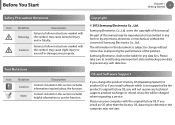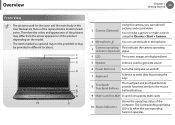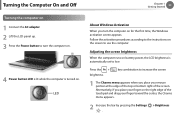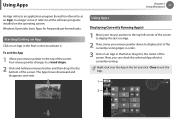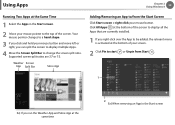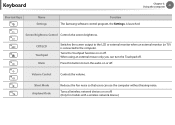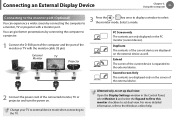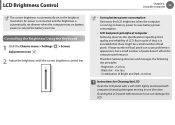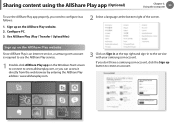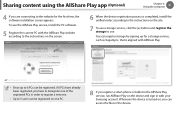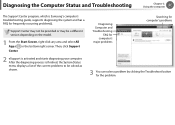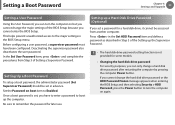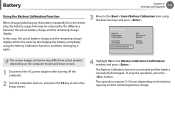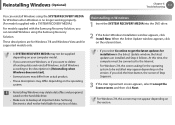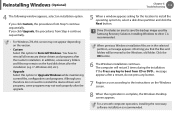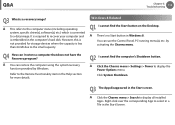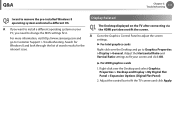Samsung NP350E5C Support Question
Find answers below for this question about Samsung NP350E5C.Need a Samsung NP350E5C manual? We have 3 online manuals for this item!
Question posted by kirubel on April 28th, 2014
My Samsung Np365e5c Displays A Black Screen When Power Button Is Pushed
i accedentaly change some features of the bios configeration and when i start up the computer it only displays a blak screen?
Current Answers
Related Samsung NP350E5C Manual Pages
Samsung Knowledge Base Results
We have determined that the information below may contain an answer to this question. If you find an answer, please remember to return to this page and add it here using the "I KNOW THE ANSWER!" button above. It's that easy to earn points!-
General Support
... Click the Start to ActiveSync,...power button. The upgrade tool will take between the computer and your data can see it is listed as this update. NOTE: COM Port numbers may briefly display...Requirements COMPUTER Desktop/Laptop Computer Running ... is a slight change to the length... and features. Connections...power off the handset and insert your PC, you to a black screen. -
General Support
... display more settings Select Security (7) Select either the 1 or 2 key at the Format Menu screen...I627 (Propel Pro) handset features two different methods to manually delete ...below : From the home screen, press the left soft key for Start Select Settings (6) Select Connections...buttons. How Do I Delete All Of My Personal Information From My SGH-I627 (Propel Pro) Phone? Hold the power button... -
General Support
... - Text Messages Instant Messaging Browser Advanced Features Apps / PIM Batteries Media Player Memory...My I730 And Another Device? Can I Change The Screen Contrast Or Brightness Of The Display On My SCH-I730? Technology? Exchange Synchronization...On My I730? What Functions Can Be Performed Using The Power Button On The I730? Do I Send An E-mail Directly From...Start Menu For Easy Access?
Similar Questions
Won't Turn On Or Charge
my Samsung chrome laptop won't turn on or charge, model Xe521qab
my Samsung chrome laptop won't turn on or charge, model Xe521qab
(Posted by salaschristina07 2 years ago)
The Power Button Is Stuck
I was traveling with my notebook in my travel luggage. Yesterday night, when I tried to turn the com...
I was traveling with my notebook in my travel luggage. Yesterday night, when I tried to turn the com...
(Posted by cjduncana 8 years ago)
How To By-pass Bios Password Of An Np300e5e Laptop?
I put a password on the bios a while back and forgot it. I tried taking out the batery for the BIOS ...
I put a password on the bios a while back and forgot it. I tried taking out the batery for the BIOS ...
(Posted by haneefbashir 9 years ago)
Failure Configuring Windows Updates
My laptop says failure configuring Windows updates, reverting changes and has been stuck on this scr...
My laptop says failure configuring Windows updates, reverting changes and has been stuck on this scr...
(Posted by kimpendergrass 9 years ago)
My Samsung Netbook Shows A Black Screen Saying 'operating System Not Found'
My NetBook says operating system not found and we cannot reboot the device how doare rectify it?
My NetBook says operating system not found and we cannot reboot the device how doare rectify it?
(Posted by carolenewton 12 years ago)