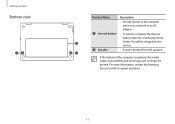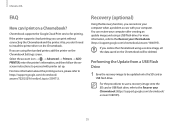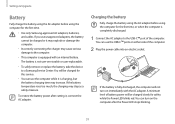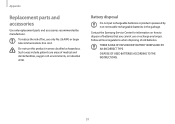Samsung XE521QAB Support and Manuals
Get Help and Manuals for this Samsung item

View All Support Options Below
Free Samsung XE521QAB manuals!
Problems with Samsung XE521QAB?
Ask a Question
Free Samsung XE521QAB manuals!
Problems with Samsung XE521QAB?
Ask a Question
Most Recent Samsung XE521QAB Questions
Es Compatible La Pantalla De Una Samsung Xe520qab Para Mí Samsumg Xe521qab
(Posted by alexgradillalex 1 year ago)
Won't Turn On Or Charge
my Samsung chrome laptop won't turn on or charge, model Xe521qab
my Samsung chrome laptop won't turn on or charge, model Xe521qab
(Posted by salaschristina07 2 years ago)
Samsung XE521QAB Videos
Popular Samsung XE521QAB Manual Pages
Samsung XE521QAB Reviews
We have not received any reviews for Samsung yet.