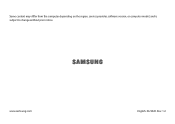Samsung XE350XBA Support and Manuals
Get Help and Manuals for this Samsung item
This item is in your list!

View All Support Options Below
Free Samsung XE350XBA manuals!
Problems with Samsung XE350XBA?
Ask a Question
Free Samsung XE350XBA manuals!
Problems with Samsung XE350XBA?
Ask a Question
Samsung XE350XBA Videos
Popular Samsung XE350XBA Manual Pages
User Manual - Page 2
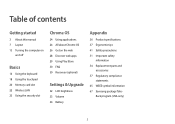
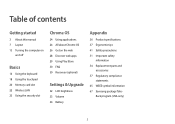
Table of contents
Getting started
3 About this manual 7 Layout 13 Turning the computer on
and off... (optional)
Settings & Upgrade
32 LCD brightness 33 Volume 34 Battery
Appendix
36 Product specifications 37 Ergonomic tips 41 Safety precautions 51 Important safety
information 54 Replacement parts and
accessories 57 Regulatory compliance
statements 65 WEEE symbol information 67 Samsung package Take-...
User Manual - Page 3
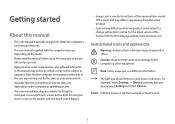
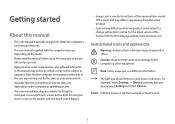
... environment.
• Available features and additional services may not be subject to upgrades. For example, "select Settings → Devices" indicates that you should select Settings and then Devices. Getting started
About this manual before using the touchpad, mouse and touch screen.
Instructions for using the touch screen are for models with the computer may vary depending on...
User Manual - Page 4


... system. If you have a problem while using the Chromebook hardware, please contact our Customer Care Center below or visit www.samsung.com/sec/support/guarantee.do.
If you replace or upgrade the hardware yourself, the Chrome operating system will not work properly.
This manual is protected under international copyright laws. Getting started
To service your computer
For inquiries...
User Manual - Page 6


... uses a portion of memory or claims it for Operating System Support
If a problem occurs because of the reinstallation of other operating systems(OS) or a previous version of an OS pre-installed on this problem, a service charge will not provide technical support, a replacement or refund, and if our service engineer visits you due to this computer. Performance Restrictions
Online...
User Manual - Page 12


... view
► For 11.6 inch models
2
► For 15.6 inch models
1
1
2
2
2
Number/Name Internal battery Speaker
Description
• Provides power to the computer when not connected to an AC adapter.
• To remove or replace the internal battery, take it to a Samsung Service Center. You will be charged for this service.
• Sound is emitted from...
User Manual - Page 24
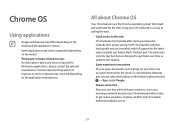
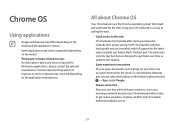
..., via Wi-Fi and, if included, mobile broadband service.
24 The best part: Chromebooks not only stay fast, but are synced to your Chromebook makes it easy to service requests may not be supported depending on the model.
• Third-party software related services For descriptions about Chrome OS
Your Chromebook runs the Chrome operating system that gets synced...
User Manual - Page 25
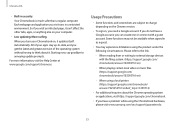
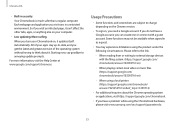
...updates itself. Automatically.
Your Chromebook is much safer than a regular computer. When you turn your Chromebook on, it can create one or connect with the filing system. (https://support.google.com/ chromebook...version.
• To sign-in, you have a problem while using the Chromebook hardware, please visit www.samsung.com/sec/support/guarantee.do not have a Google account, you visit...
User Manual - Page 26
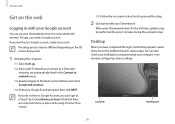
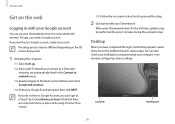
...instructions to proceed the setup.
2 Get started with your Google account
You can use your Chromebook...check your notifications and personalize your Chromebook.
When your Google ID and password, then click NEXT. Launcher
...setup process may be performed for up to the terms and conditions and select Accept and continue. 1-4. Enter your Chromebook starts for the first time, updates...
User Manual - Page 27
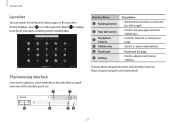
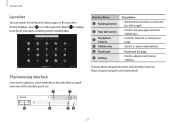
... newly installed apps. Select to display icons for and launch various apps on the web. To learn about using the browser, visit the Help Center at https://support.google.com/chromebook.
27... The browsing interface
Once you're signed in, you 'll see:
Number/Name Resizing button
New tab button Navigation buttons Address bar Bookmark Setting
Description ...
User Manual - Page 30
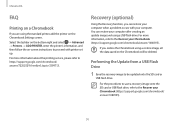
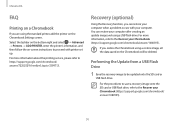
... an update image and using the standard printer, add the printer on -screen instructions to the Recover your Chromebook (https://support.google.com/chromebook/ answer...Chromebook Settings screen.
For more information about the printing service, please refer to be deleted. Performing the Update from a USB Flash Drive
1 Save the recovery image to https://support.google.com/chromebook...
User Manual - Page 32


... less
Instructions for Cleaning the LCD
Clean the LCD panel with a soft cloth lightly moistened with excessive force can cause problems in spite of that, it is inevitable that there might be a small number of LCD. Settings & Upgrade
LCD ... key, the LCD brightness
LCD bad pixels principle of computer
Samsung observes the specifications regarding strict quality and reliability of bad pixels.
User Manual - Page 34
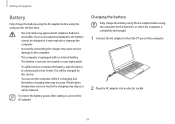
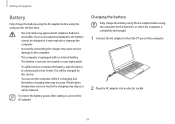
...serviceable or user-replaceable.
• To safely remove or replace the battery, take the device to a Samsung Service Center. If you use unapproved adapters, the battery cannot be charged for this service...electric socket.
34
Settings & Upgrade
Battery
Fully charge the battery using the AC adapter before using the computer for the first time.
• Use only Samsung-approved AC adapters,...
User Manual - Page 37


.... Adjust the backrest to prevent physical injury. Therefore, please follow these guidelines carefully when setting up and using the computer while lying down or on the floor.
• The back...with firm, comfortable support.
• Adjust the height of your chair so that thighs are horizontal to the range of needs of burn injury.
• The instructions in this manual have been prepared so...
User Manual - Page 62


... set by the Federal Communications Commission (FCC) of RF energy. at the bottom on Radiation Protection and Measurement (NCRP) and the Institute of the device. Evaluation per each model is performed in any interference received, including interference that it does not exceed the exposure limit established by the FCC. Contact manufacturer for service...
Samsung XE350XBA Reviews
Do you have an experience with the Samsung XE350XBA that you would like to share?
Earn 750 points for your review!
We have not received any reviews for Samsung yet.
Earn 750 points for your review!