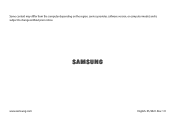Samsung XE345XDA Support and Manuals
Get Help and Manuals for this Samsung item
This item is in your list!

View All Support Options Below
Free Samsung XE345XDA manuals!
Problems with Samsung XE345XDA?
Ask a Question
Free Samsung XE345XDA manuals!
Problems with Samsung XE345XDA?
Ask a Question
Samsung XE345XDA Videos
Popular Samsung XE345XDA Manual Pages
User Manual - Page 2
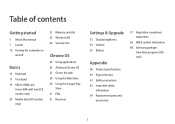
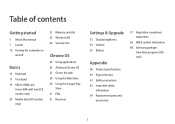
... Web Store 30 Using the Google Play
Store 31 FAQ 31 Recovery
Settings & Upgrade
33 Display brightness 34 Volume 35 Battery
Appendix
38 Product specifications 39 Ergonomic tips 43 Safety precautions 52 Important safety
information 54 Replacement parts and
accessories
57 Regulatory compliance statements
66 WEEE symbol information 68 Samsung package
Take-Back program (USA only)
2
User Manual - Page 3
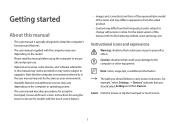
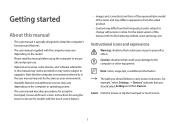
... in this manual may not be provided or may not be the same as your environment.
• Available features and additional services may not be subject to upgrades. For example, "select Settings → Devices" indicates that could cause injury to yourself or others
Caution: situations that you should select Settings and then Devices. Instructional icons and...
User Manual - Page 4
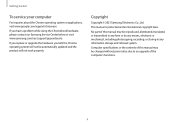
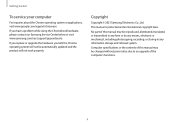
If you have a problem while using the Chromebook hardware, please contact our Samsung Service Center below or visit www.samsung.com/sec/support/guarantee.do. No part of this manual may be changed without prior notice due to an upgrade of this manual may be automatically updated and the product will not work properly. This manual is protected under international copyright laws.
Getting...
User Manual - Page 6
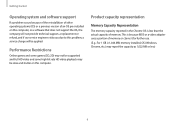
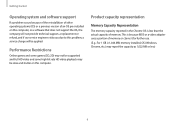
...
Online games and some games (3D, 2D) may not be supported and Full HD video and some high bit rate HD video playback... and software support
If a problem occurs because of the reinstallation of other operating systems (OS) or a previous version of an OS pre-installed on this problem, a service charge will not provide technical support, a replacement or refund, and if our service engineer visits ...
User Manual - Page 11
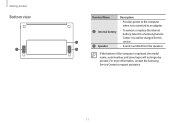
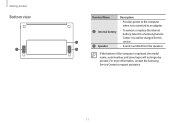
...
• Sound is emitted from the speakers.
2
If the bottom of the computer is replaced, the model name, serial number, and some logos will be present. For more information, contact the Samsung Service Center to an adapter. Getting started
Bottom view
2
Number/Name
Description
• Provides power to the computer when not connected to...
User Manual - Page 19


Installing the SIM or USIM card
1 Insert the ejection pin into the tray slot. Otherwise, the device may not be damaged.
19 Basics
SIM or USIM card (nano-SIM card) tray (LTE models only)... supported.
• Some services that require a network connection may be available depending on the tray to loosen the
tray.
1
2
Ensure that the ejection pin is only for data network.
Samsung ...
User Manual - Page 25
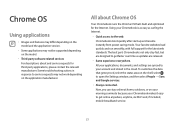
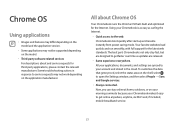
... your account and stored in response to service requests may not be supported depending on the model.
• Third-party software related services For descriptions about Chrome OS
Your Chromebook runs the Chrome OS that gets synced, select the status area on the shelf, select to the web. Some troubleshooting actions in the cloud. Chrome OS...
User Manual - Page 26


... Help Center at https://support.google.com/chromebook.
• If you do .
26 If you have a problem while using the product under the following circumstances. Chrome OS
• Built-in as Gmail and Drive. When you into apps and services.
Please refer to automatically sign you turn your Chromebook. • Less updating. Each webpage and application...
User Manual - Page 27
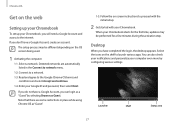
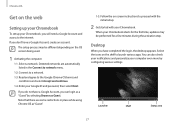
...Chromebook starts for the first time, updates may be performed for a few minutes during the activation step. Select the icons on the shelf to proceed with the initial setup.
2 Get started with your Chromebook. F ollow the on-screen instructions...your Google ID and password, then select Next. Chrome OS
Get on the web
Setting up your Chromebook
To set up your Chromebook, you have a ...
User Manual - Page 31
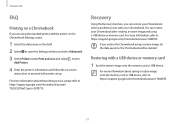
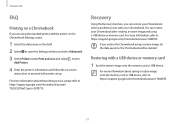
... saved on -screen instructions to https://support.google.com/chromebook/answer/1080595.
31
You can restore your Chromebook. For more information about the printing service, please refer to https://support.google.com/chromebook/answer/1080595.
For more information about saving a restore image onto the memory card or USB device, refer to proceed with printer set up.
Restoring...
User Manual - Page 35
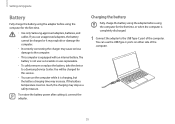
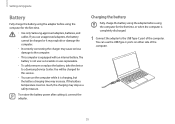
....
• This computer is completely discharged.
1 Connect the adapter to a Samsung Service Center. Charging the battery
Fully charge the battery using the adapter before using the computer for the first time, or when the computer is equipped with an internal battery. Settings & Upgrade
Battery
Fully charge the battery using the adapter before using the...
User Manual - Page 39
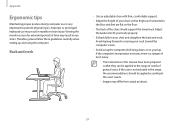
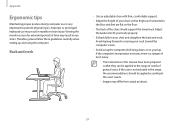
....
39 Back and neck
• Use an adjustable chair with firm, comfortable support.
• Adjust the height of burn injury.
• The instructions in this manual have been prepared so that thighs are flat on your lap. Viewing the monitor screen for extended periods of general users. Appendix
Ergonomic tips
Maintaining proper posture during...
User Manual - Page 47
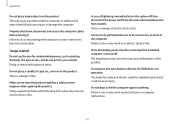
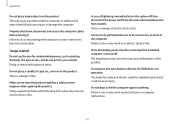
... have the product tested by a safety service engineer after checking if the notebook computer is in an electric shock or fire. Doing so may cause a problem with the computer. Properly shut down, ...the connectors or ports of fire. Using a repaired product without testing it .
Close the display panel only after repairing the product. Appendix
Do not place heavy objects on the product....
User Manual - Page 62


...the U.S. Contact manufacturer for radio frequency (RF) energy set by the Federal Communications Commission (FCC) of the device. Before a new model is available for sale to the public, it must ...academia after extensive reviews of the scientific literature related to exceed the exposure limits for service. Health and safety information
Exposure to use it does not exceed the exposure limit ...
Samsung XE345XDA Reviews
Do you have an experience with the Samsung XE345XDA that you would like to share?
Earn 750 points for your review!
We have not received any reviews for Samsung yet.
Earn 750 points for your review!