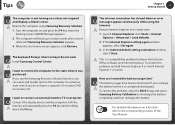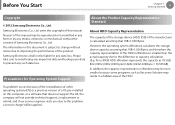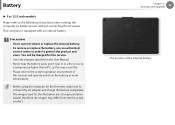Samsung NP350U2B Support and Manuals
Get Help and Manuals for this Samsung item
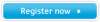
View All Support Options Below
Free Samsung NP350U2B manuals!
Problems with Samsung NP350U2B?
Ask a Question
Free Samsung NP350U2B manuals!
Problems with Samsung NP350U2B?
Ask a Question
Most Recent Samsung NP350U2B Questions
Damaged Screen How Much To Replace
(Posted by stevet6622 11 years ago)
Samsung NP350U2B Videos

How to disassemble a Samsung Series 3 (NP350U2B) Ultrabook (HD) - Cursed4Eva
Duration: 12:48
Total Views: 34,212
Duration: 12:48
Total Views: 34,212
Popular Samsung NP350U2B Manual Pages
Samsung NP350U2B Reviews
We have not received any reviews for Samsung yet.