Samsung NP-Q330 Support and Manuals
Get Help and Manuals for this Samsung item
This item is in your list!
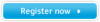
View All Support Options Below
Free Samsung NP-Q330 manuals!
Problems with Samsung NP-Q330?
Ask a Question
Free Samsung NP-Q330 manuals!
Problems with Samsung NP-Q330?
Ask a Question
Popular Samsung NP-Q330 Manual Pages
User Manual Xp/vista/windows7 Ver.1.8 (English) - Page 2
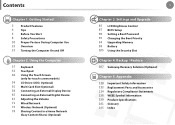
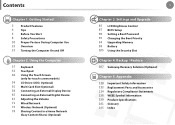
...
(Easy Content Share) (Optional)
Chapter 1. Settings and Upgrade
85 LCD Brightness Control 87 BIOS Setup 90 Setting a Boot Password 93 Changing the Boot Priority 94 Upgrading Memory 98 Battery 105 Using the Security Slot
Chapter 4. Backup / Restore
107 Samsung Recovery Solution (Optional)
Chapter 5. Contents
Chapter 1. Getting Started
3 Product Features 4 Tips 5 Before You Start 8 Safety...
User Manual Xp/vista/windows7 Ver.1.8 (English) - Page 5
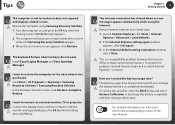
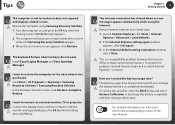
... holding down or error
Q messages appear continuously while using Samsung Recovery Solution. 1. To resolve this problem, enter the BIOS Setup and select Battery ...keyboard Fn keys (shortcut keys) do not work. Q The battery usage time may be shortened if you recharge
A the battery before it was
Q purchased.
A Restore Internet Explorer to the corresponding section of the User Manual...
User Manual Xp/vista/windows7 Ver.1.8 (English) - Page 7
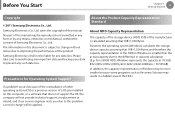
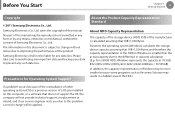
... of this document is subject to change without the consent of the product. owns the copyright of a OS pre-installed on this problem, a service charge will not provide technical support, a replacement or refund, and if our service engineer visits you due to prevent any such data loss. Please take care to avoid losing any important data...
User Manual Xp/vista/windows7 Ver.1.8 (English) - Page 24


...can take still pictures and record video.
2 LCD
The screen images are those of the representative model of each series. Getting Started
23
1
Camera Lens (Optional)
Using this guide.
► For 15.6 inch models
1
2
3 4
5
6 ... may differ from the pictures used in the User Manual are displayed here.
3 Speaker 4 Power Button
5 Keyboard
A device used for the cover and the main body ...
User Manual Xp/vista/windows7 Ver.1.8 (English) - Page 36


...Samsung Fast Booting (Optional)
These descriptions are using the system very often while on or off according to your selection.
In hybrid saving mode, the data you are for Windows 7 and for supported models... • The existing power saving mode and maximum power saving mode functions have been replaced by this function. • Battery and AC power should be removed before you close ...
User Manual Xp/vista/windows7 Ver.1.8 (English) - Page 62
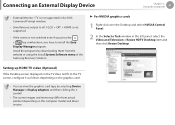
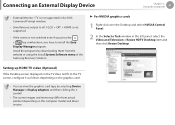
...) is not supported.
• If the screen is not switched even if you press the + key combination, you have to the TV screen, configure it as follows depending on the graphics card.
• You can view the graphics card type by downloading them from actual product depending on the computer model and driver version.
User Manual Xp/vista/windows7 Ver.1.8 (English) - Page 64
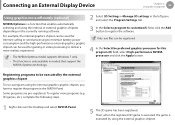
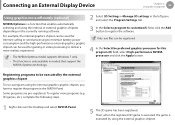
...model supports Windows 7 only. • This function is a function that support the
NVIDIA Optimus technology. For example, the internal graphics chipset can be used for gaming or video ... steps.
1 Right-click over the Desktop and select NVIDIA Panel.
2 Select 3D Settings > Manage 3D settings in models that enables automatically selecting and using the external graphics chipset.
x x c v
v...
User Manual Xp/vista/windows7 Ver.1.8 (English) - Page 79
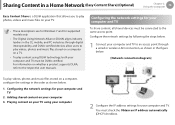
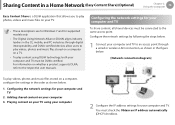
... users to play videos, photos and music files stored on a computer on a TV.
• To play content using your computer
2 Configure the IP address settings for supported models only.
•...settings by following the steps below .
[Network connection diagram]
To play photos, videos and music files on your computer and TV to the respective user manuals. Configuring the network settings...
User Manual Xp/vista/windows7 Ver.1.8 (English) - Page 85


Settings and Upgrade
LCD Brightness Control
85
BIOS Setup
87
Setting a Boot Password
90
Changing the Boot Priority
93
Upgrading Memory
94
Battery
98
Using the Security Slot
105 Chapter 3.
User Manual Xp/vista/windows7 Ver.1.8 (English) - Page 91
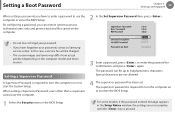
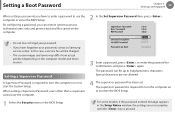
... your password, contact a Samsung
service center.
Setting a Supervisor Password
A Supervisor Password is required to turn the computer on or to use the computer.
3 Enter a password, press , re-enter the password for confirmation, and press again. When setting a Supervisor Password, users other than a supervisor cannot use the computer or enter the BIOS Setup. Settings and Upgrade
90...
User Manual Xp/vista/windows7 Ver.1.8 (English) - Page 92


... some models.
•• Changing the hard disk drive password For security purposes, you can start the system with a user password, but cannot enter the System Setup.
Setting Up a Boot Password
To setup a boot password, the administrator password (Set Supervisor Password) should be set in Step 3 of Setting a Supervisor Password. If you have been configured. Settings and Upgrade
91...
User Manual Xp/vista/windows7 Ver.1.8 (English) - Page 93


..., enter the currently configured password and press .
3 Leave the Enter New Password item field empty, and press .
4 Leave the Confirm New Password field empty, and press .
Setting a Boot Password
Deactivating the Password
1 Press on the password to deactivate a supervisor password in the Setup Notice window. Settings and Upgrade
92
For some models the password is only canceled if the...
User Manual Xp/vista/windows7 Ver.1.8 (English) - Page 95
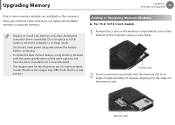
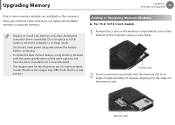
...feature, using a screw driver. Adding or Replacing Memory Modules
► For 15.6/14/13.3 inch models
1 Remove the screw on the computer.
Settings and Upgrade
94
One or more memory modules are 2 memory slots and users can replace the installed memory or add new memory.
• Replace or install... with the same specifications (of the memory slot. Upgrading Memory
Chapter 3.
User Manual Xp/vista/windows7 Ver.1.8 (English) - Page 103
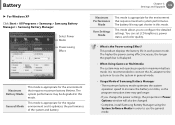
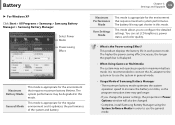
... Mode
This mode is appropriate for the environment that requires maximum battery lifetime. Settings and Upgrade
102
Maximum Performance
Mode
User Settings Mode
This mode is appropriate for the regular environment and it optimizes the performance of Samsung Battery Manager -
You can set LCD brightness, power status, and color quality.
• What is appropriate for...
User Manual Xp/vista/windows7 Ver.1.8 (English) - Page 138
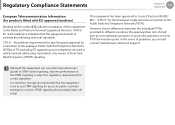
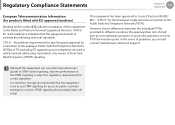
...to differences between the individual PSTNs provided in which network addressing, if provided, is set to use either loop disconnect (pulse) or DTMF (tone) signaling, only the ... faster call setup.
Although this equipment to regulatory requirements for access to the analogue Public Switched Telephone Networks (PSTNs) of TE (excluding TE supporting voice telephony services) in different...
Samsung NP-Q330 Reviews
Do you have an experience with the Samsung NP-Q330 that you would like to share?
Earn 750 points for your review!
We have not received any reviews for Samsung yet.
Earn 750 points for your review!
