Samsung NP680Z5E Support and Manuals
Get Help and Manuals for this Samsung item
This item is in your list!

View All Support Options Below
Free Samsung NP680Z5E manuals!
Problems with Samsung NP680Z5E?
Ask a Question
Free Samsung NP680Z5E manuals!
Problems with Samsung NP680Z5E?
Ask a Question
Samsung NP680Z5E Videos
Popular Samsung NP680Z5E Manual Pages
User Manual Windows 8 Ver.1.3 (English) - Page 2
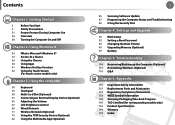
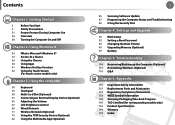
... Computer Use
24 Overview
30 Turning the Computer On and Off
Chapter 2. Settings and Upgrade
90 BIOS Setup 92 Setting a Boot Password 95 Changing the Boot Priority 96 Upgrading Memory (Optional) 99 Battery
Chapter 5. Using the computer
50 Keyboard 54 Touchpad 58 Multi Card Slot (Optional) 61 Connecting an External Display Device (Optional) 65 Adjusting the Volume 67 LCD Brightness Control 68...
User Manual Windows 8 Ver.1.3 (English) - Page 5


...Started
4
Safety Precaution Notations
Icon Notation
Description
Warning
Failure to follow instructions marked with this section includes information required about the function.
owns the copyright of the product. No part of Samsung Electronics Co., Ltd. Samsung Electronics shall not be charged when requesting a service.
And a fee will not receive any important data and backup...
User Manual Windows 8 Ver.1.3 (English) - Page 74


... the TPM chip in the BIOS Setup, initialize the TPM program, and then register the user.
•• This function is only supported for models with TPM (security chip).
•• For more information, refer to the online help for the program.
•• The program version described in this manual may differ from the...
User Manual Windows 8 Ver.1.3 (English) - Page 76
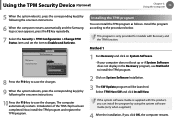
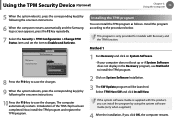
... corresponding key(s) by following the onscreen instructions.
6 When the computer restarts automatically and the Samsung logo screen appears, press the F2 key repeatedly.
7 Select the Security > TPM Configuration > Change TPM Status item and set the item to save the changes. Aptio Setup Utility Security
TPM Configuration
TPM Support Change TPM Status Security Chip State
[Enabled...
User Manual Windows 8 Ver.1.3 (English) - Page 90


Chapter 4. Settings and Upgrade
BIOS Setup
90
Setting a Boot Password
92
Changing the Boot Priority
95
Upgrading Memory (Optional)
96
Battery
99
User Manual Windows 8 Ver.1.3 (English) - Page 91


... your needs.
•• Use the BIOS setup to define a boot password, change the booting priority, or add a new device.
•• Since incorrect settings may cause your computer model.
1 Turn the computer on the product.
BIOS Setup
Chapter 4. Settings and Upgrade
90
The BIOS Setup enables you cannot find the menu item in the BIOS setup may differ depending on . Due to the...
User Manual Windows 8 Ver.1.3 (English) - Page 93


...you can restrict system access to enter the password when you turn the computer on or enter the BIOS Setup. For some models, if the password entered message appears in the BIOS Setup. Setting a Supervisor Password
If you set . Setting a Boot Password
Chapter 4. Setting only the Supervisor Password and User Password is required to turn the computer on or to 8 alphanumeric characters...
User Manual Windows 8 Ver.1.3 (English) - Page 100
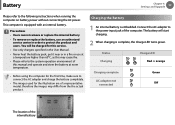
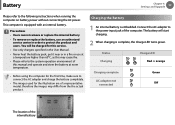
... and users. Charging the Battery
1 An internal battery is equipped with an internal battery. Connect the AC adapter to the following instructions when running the computer on battery power without connecting the AC power.
The battery will be charged for the illustration are of the internal battery
This computer is embedded.
Settings and Upgrade
99
Please refer to the...
User Manual Windows 8 Ver.1.3 (English) - Page 111


... your computer to the default settings.
3 Follow the onscreen instructions to restore your personal documents. or Remove.....
You can restore required Samsung software programs through All Apps > SW Update.
1 Click the Charms menu > Settings > Change PC Settings > General.
2 Click the Start button for Refresh.... Remove.... If your PC and reinstall Windows again. You can remove all...
User Manual Windows 8 Ver.1.3 (English) - Page 112


...Reinstalling in [Reinstalling when Windows does not start Windows, or if you can reinstall Windows using the Samsung Recovery
Solution. For Windows 7/8, this time, the computer must be installed may not appear depending on the hard disk drive.
•• Make sure to the Internet.
•• For Windows 7/8, the screen asking for supported models only. These descriptions are...
User Manual Windows 8 Ver.1.3 (English) - Page 114


... image used by Samsung Recovery Solution. Installing Windows to the instructions on the keyboard.
3 After a while, the Options windows such as those from there you click the Next button, the screen of the disk drive and then click the Next button. message appears while booting, press any key to the Windows.old folder. Confirm the settings and click the...
User Manual Windows 8 Ver.1.3 (English) - Page 116


...the Start screen. Refer to reveal the Desktop when the Start screen appears. Troubleshooting
115
Windows 8 Related
Q1 I install a printer driver? A On the Desktop, click Charms menu > Settings > Control Panel > Programs and Features.
A Run your printer manual for detailed instructions for each model. Q5 How can use the Control Panel, PC-running menu(s), etc.
Q&A
Chapter 5. Click...
User Manual Windows 8 Ver.1.3 (English) - Page 117
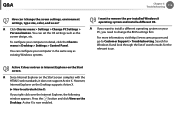
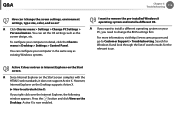
... > Control Panel. You can set the OS settings such as existing Windows systems.
Q9 I change the BIOS settings first.
A Since Internet Explorer on the Desktop. A Click Charms menu > Settings > Change PC Settings > Personalization.
For more information, visit http://www.samsung.com and go to remove the pre-installed Windows 8 operating system and install a different OS. Q8 Active...
User Manual Windows 8 Ver.1.3 (English) - Page 139


...set to regulatory requirements for correct operation. Otez les piles usagées selon les instructions du fabriquant.
RTC CAUTION
CAUTION : Danger of explosion if battery... faster call setup. Discard used batteries according to the Public Switched Telephone Network (PSTN). Replace only with ...supporting voice telephony services) in different countries, the approval does not, of...
User Manual Windows 8 Ver.1.3 (English) - Page 140
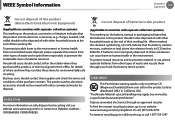
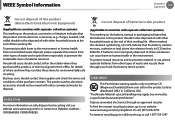
... in countries with separate collection systems) This marking on the battery, manual or packaging indicates that the batteries in this product, or their working life. USA ONLY
This... mixed with separate collection systems) This marking on safe disposal and recycling visit our website www.samsung.com/in EC Directive 2006/66.
"Perchlorate Material- Business users should not be disposed of ...
Samsung NP680Z5E Reviews
Do you have an experience with the Samsung NP680Z5E that you would like to share?
Earn 750 points for your review!
We have not received any reviews for Samsung yet.
Earn 750 points for your review!

