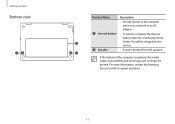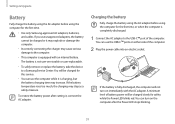Samsung XE521QAB Support Question
Find answers below for this question about Samsung XE521QAB.Need a Samsung XE521QAB manual? We have 1 online manual for this item!
Question posted by salaschristina07 on July 8th, 2021
Won't Turn On Or Charge
Current Answers
Answer #1: Posted by SonuKumar on July 8th, 2021 9:19 PM
What to do if your Samsung Chromebook Pro won't turn on
We have readers who contacted us about a problem with their Samsung Chromebook Pro. In this post, I will tackle a power-related issue that often renders electronic devices useless. It's a very common problem that haunts users every now and then. In the case of Chromebook owners like myself, it's something that may cause frustration especially if the laptop is used for work.
If you're one of the owners of Samsung Chromebook Pro and are bugged by a similar problem, then continue reading this post as it may help you. We will consider every possibility and rule them out one by one until we can determine what the problem is and formulate a solution that may fix it for good.
Before we proceed, if you're looking for a solution to a different problem, consider visiting our Samsung Chromebook Pro troubleshooting page for we have already addressed some of the most common issues with this device. Browse through the page and look for issues that are similar with yours and use the solutions we suggested. If you still need our help after that, then fill up our questionnaire and we will do our best to help you.
Troubleshooting Samsung Chromebook Pro that's not turning on
The purpose of this troubleshooting guide is for us to determine what the problem with your Chromebook is so that we can try to find some ways that can help us fix it. However, averages users are limited to doing the basic troubleshooting and if the problem continues after that, then you have no other choice but to bring the device back to Samsung Service Center. With all that being said, here's what you have to do about this problem:
Make sure it's not due to physical or liquid damage
Do a physical inspection of your Chromebook to see if there are scratches or dents on the outside. A physical damage can cause a lot of problems inside but such force would surely leave marks on the outside.
If there are no signs of physical damage, try to see if you can some trace of water or moisture. Your Samsung Chromebook Pro is not water resistant so a splash may render it useless if water finds it's way into the device.
You have to do these thing if you've already used the device but if it won't turn on out of the box and won't charge, then don't bother yourself instead send it back to where you bought it and have it replaced with a unit that works.
Try charging your Chromebook
It happened to me several times already that I left my Chromebook on for a few hours and when I got back, it won't power up. It doesn't occur to me immediately that the cause of the problem is a drained battery thinking the device can actually last 9 to 10 hours on standby. But take note that battery consumption depends on how many windows or tabs are opened and how many apps run in the background.
If your device is almost a year old, then the battery may have already deteriorated a little bit and won't last as long as before. So, if you found your Samsung Chromebook Pro to be unresponsive and won't power on, try charging it as it might be just a drained battery issue. Give it time to charge and then continue your troubleshooting.
The LED indicator beside the charger port should be lit up if the laptop is charging.
Close and open the lid
After giving your laptop some time to charge, it's time to see if it still powers up. Close the lid for a few seconds and then open it again. If the battery is above 5%, the laptop should power up when the lid is opened. If it still won't turn on, close the lid and give it another 10 minutes to charge.
At this point though, make sure that you plugged the AC adapter to a working wall outlet and that the other end is properly connected to your Chromebook as it might not be charging due to loose connection. If you have a multi tester, it's recommended you test the charger to see if it actually gives out electric current. In case the problem is with the charger, then you can buy a new one easily.
Press and hold the Power key
After giving your Chromebook some time to charge and it still won't turn on when you open the lid, the next thing you should do is press and hold the Power key for at least, 8 seconds. If there's no problem with the hardware and that the laptop's system didn't crash, it should turn on and continue booting up until it reaches the desktop. However, if your device still refuses to turn on after this, then you have to do the next step.
Perform the Embedded Controller (EC) reset
You have to do this if your laptop is charging but won't turn on when you close and open the lid or press the power button. It's possible at this point that your computer is just frozen that's why it doesn't respond. The EC reset is a very effective method to unfreeze any chromebook and it might be the only thing that could fix this problem.
To do this, press and hold the refresh and power buttons for 3 seconds. If the phone boots up, problem solved, otherwise, it's time to bring it to a shop and let the tech handle the problem for you.
After doing all these procedures and the problem remains, it's very much possible that the problem is with the hardware. I encountered similar problem in the past and all I did was open my chromebook and disconnect the battery for a few seconds. After which, the laptop turned on and the problem didn't occur again since then.
In your case however, I suggest you just bring the laptop to the tech especially if you haven't tried opening a laptop before as you may mess things up even more if you do so. And remember, the warranty may become void the moment you remove a screw from your device. It's better to let a professional handle the problem for you.
Please respond to my effort to provide you with the best possible solution by using the "Acceptable Solution" and/or the "Helpful" buttons when the answer has proven to be helpful.
Regards,
Sonu
Your search handyman for all e-support needs!!
Related Samsung XE521QAB Manual Pages
Samsung Knowledge Base Results
We have determined that the information below may contain an answer to this question. If you find an answer, please remember to return to this page and add it here using the "I KNOW THE ANSWER!" button above. It's that easy to earn points!-
General Support
...4.5 For information on installing WMDC, please refer to turn the device on the Samsung Jack and is complete ...) From Windows Phone 6.1 To Windows Phone 6.5 Free Of Charge? This specific upgrade is no plan to be re-installed ... Will It Come With Windows Phone (Mobile) 6.5? Requirements COMPUTER Desktop/Laptop Computer Running 32bit Versions Of Either Microsoft Windows Vista w/Service Pack 2... -
General Support
... Multi-Function button. BEFORE USING YOUR HEADSET Checking phone compatibility Checking the accessories Your headset overview Charging the headset Storage of the headset BASIC OPERATIONS Turning the headset on or off and make the best use with laptops, PCs, and PDAs? More information is available at high temperatures (above 50°C / 122°... -
General Support
...release. Ending A release once OR End call from the headset. You are compliant with laptops, PCs, and PDAs? once to pair with standard consumer-grade electronics Can other . When you pair... that are now ready to "discover" say the name of this happens, turn green when charging is complete. Removing the charger from headset for phones that is on, press...
Similar Questions
how do i use the sun to charge my nc215
Question is :How to select good performance for laptop samsung np540u3c-a01/For touchscreen monitor ...