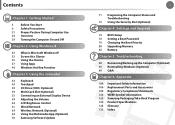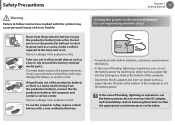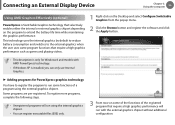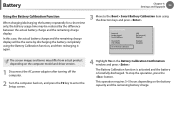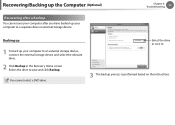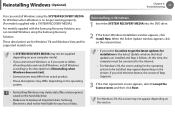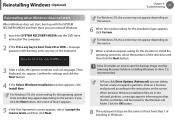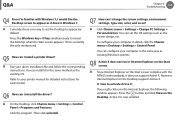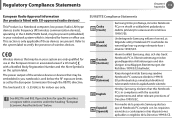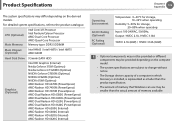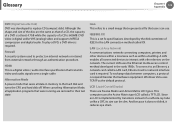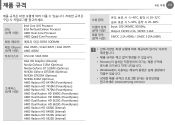Samsung NP300E4C Support and Manuals
Get Help and Manuals for this Samsung item

View All Support Options Below
Free Samsung NP300E4C manuals!
Problems with Samsung NP300E4C?
Ask a Question
Free Samsung NP300E4C manuals!
Problems with Samsung NP300E4C?
Ask a Question
Most Recent Samsung NP300E4C Questions
Sound Card
Where can I find the sound card on a samsung NP300E4C laptop? Can I see a diagram of the motherboard...
Where can I find the sound card on a samsung NP300E4C laptop? Can I see a diagram of the motherboard...
(Posted by macnme619 8 years ago)
Current Price Of This Laptop ?
(Posted by umarma 9 years ago)
Resetiar Bios From Samsung Np300e4c-a01ve
as I can resetira the byssus of my laptop. or recover the password to get in, is to change it and no...
as I can resetira the byssus of my laptop. or recover the password to get in, is to change it and no...
(Posted by bayestuch 10 years ago)
Instalar Tarjeta Nvidia
no puedo instalar los drivers de la tarjeta grafica nvidia. el problema es que ni siquiera me recono...
no puedo instalar los drivers de la tarjeta grafica nvidia. el problema es que ni siquiera me recono...
(Posted by marsalinas7 10 years ago)
Samsung NP300E4C Videos
Popular Samsung NP300E4C Manual Pages
Samsung NP300E4C Reviews
 Samsung has a rating of 1.00 based upon 1 review.
Get much more information including the actual reviews and ratings that combined to make up the overall score listed above. Our reviewers
have graded the Samsung NP300E4C based upon the following criteria:
Samsung has a rating of 1.00 based upon 1 review.
Get much more information including the actual reviews and ratings that combined to make up the overall score listed above. Our reviewers
have graded the Samsung NP300E4C based upon the following criteria:
- Durability [1 rating]
- Cost Effective [1 rating]
- Quality [1 rating]
- Operate as Advertised [1 rating]
- Customer Service [1 rating]