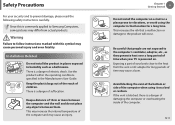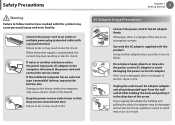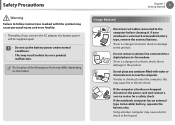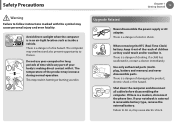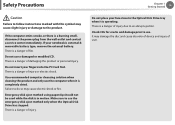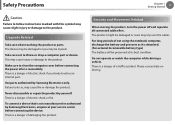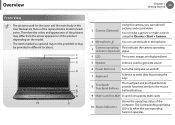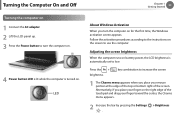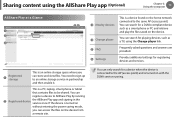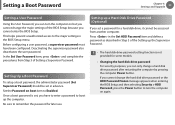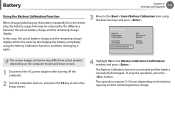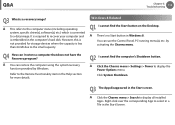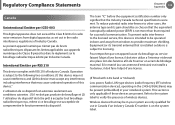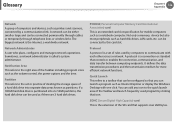Samsung NP365E5C Support Question
Find answers below for this question about Samsung NP365E5C.Need a Samsung NP365E5C manual? We have 3 online manuals for this item!
Question posted by cjduncana on June 2nd, 2015
The Power Button Is Stuck
I was traveling with my notebook in my travel luggage. Yesterday night, when I tried to turn the computer on, I noticed that the power button was already depressed but did not bounce back. It was stuck.
Current Answers
Answer #1: Posted by TommyKervz on July 1st, 2015 1:05 PM
Either there is something that prevent the button from being loose or the button is dying.
Related Samsung NP365E5C Manual Pages
Samsung Knowledge Base Results
We have determined that the information below may contain an answer to this question. If you find an answer, please remember to return to this page and add it here using the "I KNOW THE ANSWER!" button above. It's that easy to earn points!-
General Support
..., Unscrew the tip from the stylus. Press and hold Power Button (the upper right button on the side of the unit) and keep this button depressed for the entire process Take the stylus tip and press ... Do I Turn It On. My Phone Must Be Reset Every Time I Perform A Hard Reset On My SPH-I300? Please do the following steps: *** WARNING!! How Do I Turn It On. screen Release the button and press ... -
General Support
...button depressed for the screen to the reset. Wait for the entire process Take the stylus tip and press in the reset hold on the SPH-i330 How Do I Perform A Hard Reset On My I330? Press and hold Power Button (the upper right button... on the side of the unit. screen Release the button and press YES to show the "... -
General Support
..., most likely the power supply in the remote control, and then try the following: Check the power cord for additional recommendations. If you have a DLP TV, click HERE for breaks, tears, or exposed wires . Check to be sure that the outlet is fully inserted in , and then try turning on , try turning on the TV using...
Similar Questions
Won't Turn On Or Charge
my Samsung chrome laptop won't turn on or charge, model Xe521qab
my Samsung chrome laptop won't turn on or charge, model Xe521qab
(Posted by salaschristina07 2 years ago)
Np365e5c-s04us Cmos Locked
Hello, working on a friend's machine and the CMOS/BIOS password is locked: Samsung NP365E5C-S04US La...
Hello, working on a friend's machine and the CMOS/BIOS password is locked: Samsung NP365E5C-S04US La...
(Posted by cybercut4247 3 years ago)
Ethernet,network Controller Sm Bus Controller Driver Is Not Install Samsung
laptop np365e5c-s05us
laptop np365e5c-s05us
(Posted by ahsanreh1 9 years ago)
My Samsung Np365e5c Displays A Black Screen When Power Button Is Pushed
i accedentaly change some features of the bios configeration and when i start up the computer it onl...
i accedentaly change some features of the bios configeration and when i start up the computer it onl...
(Posted by kirubel 9 years ago)
My Samsung Np365e5c Is Stuck On The Setup Utility Screen.
My daughter started pushing random buttons on the laptop resulting in it going to a grey and blue sc...
My daughter started pushing random buttons on the laptop resulting in it going to a grey and blue sc...
(Posted by Ayanna50 10 years ago)