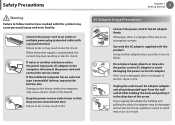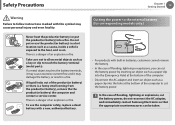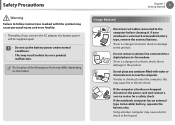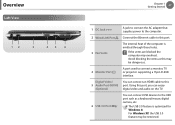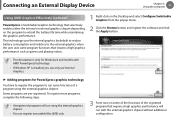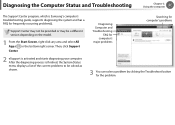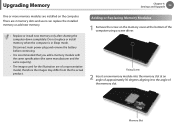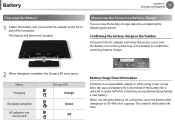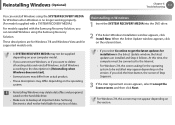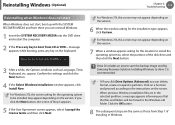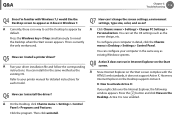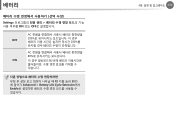Samsung NP365E5C Support and Manuals
Get Help and Manuals for this Samsung item

View All Support Options Below
Free Samsung NP365E5C manuals!
Problems with Samsung NP365E5C?
Ask a Question
Free Samsung NP365E5C manuals!
Problems with Samsung NP365E5C?
Ask a Question
Most Recent Samsung NP365E5C Questions
Np365e5c-s04us Cmos Locked
Hello, working on a friend's machine and the CMOS/BIOS password is locked: Samsung NP365E5C-S04US La...
Hello, working on a friend's machine and the CMOS/BIOS password is locked: Samsung NP365E5C-S04US La...
(Posted by cybercut4247 3 years ago)
Samsung Np365e5c Running .86 Ghz
My Laptop is running at only .86 GHz. It is clocked 2.70 GHz. What shall I look for to remedy this?
My Laptop is running at only .86 GHz. It is clocked 2.70 GHz. What shall I look for to remedy this?
(Posted by gailsbox 7 years ago)
Hard Drive Is In But Install Can Not Detect The Hard Drive. How Can I Check Hhd.
Hard drive is in but install can not detect the hard drive. How can I check Hard drive or what can I...
Hard drive is in but install can not detect the hard drive. How can I check Hard drive or what can I...
(Posted by art297 8 years ago)
The Power Button Is Stuck
I was traveling with my notebook in my travel luggage. Yesterday night, when I tried to turn the com...
I was traveling with my notebook in my travel luggage. Yesterday night, when I tried to turn the com...
(Posted by cjduncana 8 years ago)
Having Trouble Finding Correct Replacement Battery
i have NP365E5C-s01ub...all replacement batteries i can find show NP365E5C-s01us...cannot find any w...
i have NP365E5C-s01ub...all replacement batteries i can find show NP365E5C-s01us...cannot find any w...
(Posted by bellaex23 9 years ago)
Samsung NP365E5C Videos

Samsung 365E NP365e5c Laptop Power Jack Repair socket input port connector fix
Duration: 55:03
Total Views: 2,148
Duration: 55:03
Total Views: 2,148

Laptop Screen replacement Samsung NP365E5C-S01UB (http://www.laptopscreen.com/)
Duration: 12:57
Total Views: 405
Duration: 12:57
Total Views: 405
Popular Samsung NP365E5C Manual Pages
Samsung NP365E5C Reviews
We have not received any reviews for Samsung yet.