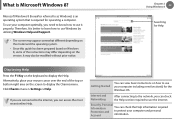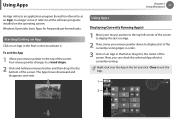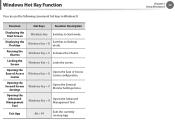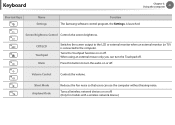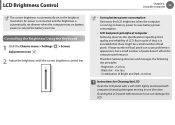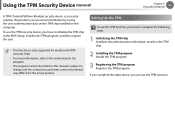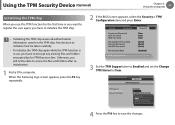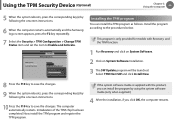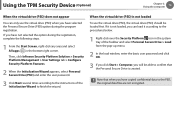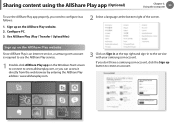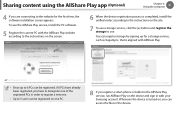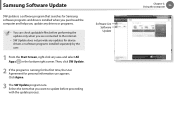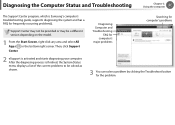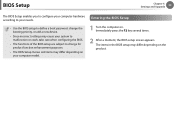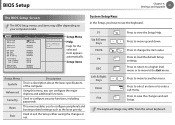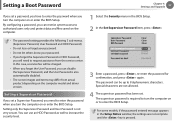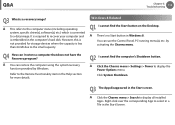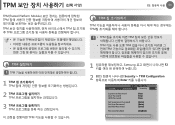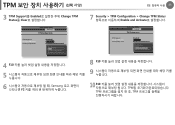Samsung NP365E5C Support Question
Find answers below for this question about Samsung NP365E5C.Need a Samsung NP365E5C manual? We have 3 online manuals for this item!
Question posted by Ayanna50 on January 26th, 2014
My Samsung Np365e5c Is Stuck On The Setup Utility Screen.
My daughter started pushing random buttons on the laptop resulting in it going to a grey and blue screen with sysinfo, advanced, security, boot, exit options on top of the page. But when I try to exit or save and exit, nothing happens. I've tried f9 and f10 as well. How do I get to the start screen or do a system reboot without losing all data? Also tried powering down and removing hard drive.
Current Answers
Related Samsung NP365E5C Manual Pages
Samsung Knowledge Base Results
We have determined that the information below may contain an answer to this question. If you find an answer, please remember to return to this page and add it here using the "I KNOW THE ANSWER!" button above. It's that easy to earn points!-
General Support
...Setup Utility as an available access point on your Blu-ray player will fail to connect to tighten security, however when broadcasting is a set of the most popular routers. The IP address, interface, tabs, and options for network setup...Other Network" Using the on-screen keyboard, enter the SSID and press the blue D button on the manufacturer's support site... -
How To Downgrade Windows Vista To Windows XP SAMSUNG
... Boot Device Priority screen appears. NP-P460I 21124. Press the Esc key to return to the Boot menu, and then press the Left Arrow key to highlight AHCI Mode Control, and then press Enter. the Down Arrow key to highlight Advanced. After you exit the Setup Utility you are a few settings that need an external optical disc drive... -
How To Set Boot Passwords SAMSUNG
... Password After you have set a boot password, you restrict system access to the screen. No one can be re-formatted resulting in the field, and then press Enter. To set . 382. Warning: Do not lose or forget your password. If you back to save the settings and exit the Boot menu. Re-enter the password...
Similar Questions
Np365e5c-s04us Cmos Locked
Hello, working on a friend's machine and the CMOS/BIOS password is locked: Samsung NP365E5C-S04US La...
Hello, working on a friend's machine and the CMOS/BIOS password is locked: Samsung NP365E5C-S04US La...
(Posted by cybercut4247 3 years ago)
My Laptop Can't Come Out Of Aptio Setup Utility, What Should I Do To Come Out Of
(Posted by atudblessed 9 years ago)
Need Bios Samsung Np365e5c-s04us
need bios samsung NP365E5C-S04US
need bios samsung NP365E5C-S04US
(Posted by ngnthanh2003 10 years ago)
Wont Load
when i turn my computer on it sits on a black screen for a minute or two then shows the samsung symb...
when i turn my computer on it sits on a black screen for a minute or two then shows the samsung symb...
(Posted by ckraemer 10 years ago)
Invalid Signature Detected Check Secure Boot Policy In Setup
How do i do this
How do i do this
(Posted by joejoegerrard 11 years ago)