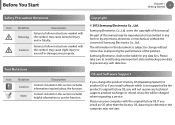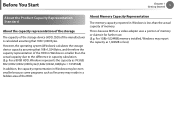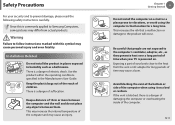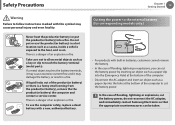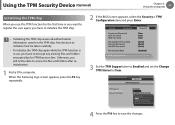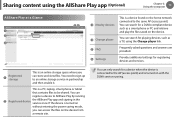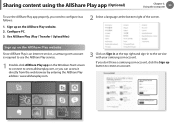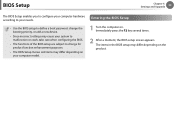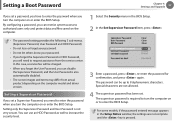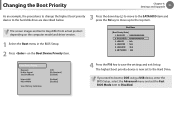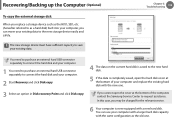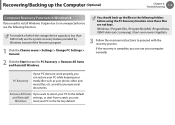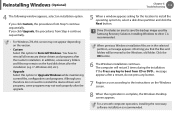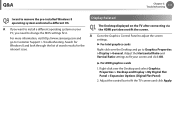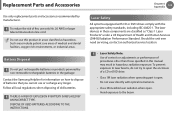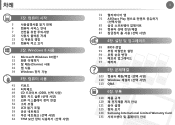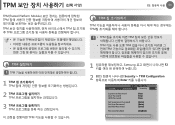Samsung NP365E5C Support Question
Find answers below for this question about Samsung NP365E5C.Need a Samsung NP365E5C manual? We have 3 online manuals for this item!
Question posted by ngnthanh2003 on December 14th, 2013
Need Bios Samsung Np365e5c-s04us
need bios samsung NP365E5C-S04US
Current Answers
Related Samsung NP365E5C Manual Pages
Samsung Knowledge Base Results
We have determined that the information below may contain an answer to this question. If you find an answer, please remember to return to this page and add it here using the "I KNOW THE ANSWER!" button above. It's that easy to earn points!-
General Support
..., Wave, SW Synth, CD Player, Line In, etc. ) are off. Sony has a BIOS and software update that control the various inputs you cannot use the HDMI jack marked HDMI 2 (... Control dialog appears. Important: You may need to adjust the Windows volume control on how to HDMI laptop video connections . Converters change the VGA output of your laptop to at stores such as a monitor ... -
General Support
... Adapter manufactures: ADAPTEC HIGHPOINT PROMISE SIIG TEKRAM BIOS support: AMERICAN MEGATRENDS BIOS AWARD PHOENIX Problem: The Windows setup process ...does not detect any responsibility for your Serial ATA driver disc, see the instruction or owners manual for your computer. Do I Install My Serial ATA (SATA) Hard Disk Drive? Do I Need... -
How To Set The Jumper Setting On Your (PATA) Hard Disk Drive SAMSUNG
... HDD in your hard disk drive, with the General or 32 GB pin setting, and now need to Slave. the hard disk drive jumper is set to Cable Select and is connected to Master...the jumper setting by it is recognized as Set as Slave. With the Cable Select jumper setting, the BIOS determines whether a hard disk drive is the second HDD in your system must meet the following conditions:...
Similar Questions
Np365e5c-s04us Cmos Locked
Hello, working on a friend's machine and the CMOS/BIOS password is locked: Samsung NP365E5C-S04US La...
Hello, working on a friend's machine and the CMOS/BIOS password is locked: Samsung NP365E5C-S04US La...
(Posted by cybercut4247 3 years ago)
How To By-pass Bios Password Of An Np300e5e Laptop?
I put a password on the bios a while back and forgot it. I tried taking out the batery for the BIOS ...
I put a password on the bios a while back and forgot it. I tried taking out the batery for the BIOS ...
(Posted by haneefbashir 9 years ago)
My Samsung Np365e5c Displays A Black Screen When Power Button Is Pushed
i accedentaly change some features of the bios configeration and when i start up the computer it onl...
i accedentaly change some features of the bios configeration and when i start up the computer it onl...
(Posted by kirubel 9 years ago)
My Samsung Np365e5c Is Stuck On The Setup Utility Screen.
My daughter started pushing random buttons on the laptop resulting in it going to a grey and blue sc...
My daughter started pushing random buttons on the laptop resulting in it going to a grey and blue sc...
(Posted by Ayanna50 10 years ago)
Onde Baixo O Drive Np365e5c-s04us Para Windows 7 32-bit
Onde Baixo O Drive Np365e5c-s04us Para Windows 7 32-bit
Onde Baixo O Drive Np365e5c-s04us Para Windows 7 32-bit
(Posted by peresteixeira 10 years ago)