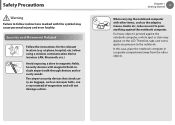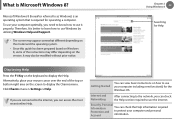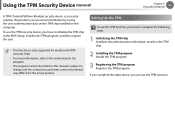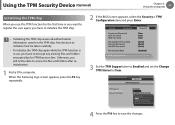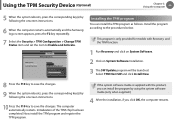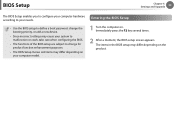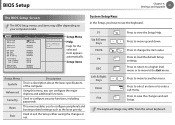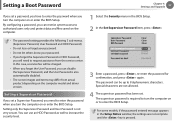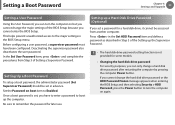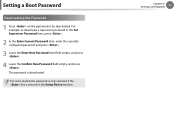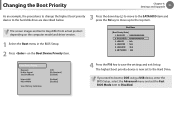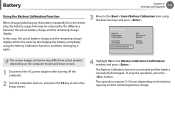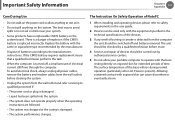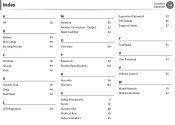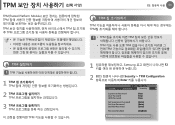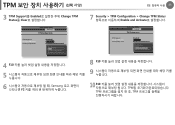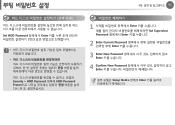Samsung NP350V5C Support Question
Find answers below for this question about Samsung NP350V5C.Need a Samsung NP350V5C manual? We have 3 online manuals for this item!
Question posted by joejoegerrard on March 26th, 2013
Invalid Signature Detected Check Secure Boot Policy In Setup
How do i do this
Current Answers
Related Samsung NP350V5C Manual Pages
Samsung Knowledge Base Results
We have determined that the information below may contain an answer to this question. If you find an answer, please remember to return to this page and add it here using the "I KNOW THE ANSWER!" button above. It's that easy to earn points!-
General Support
...;Security Settings __ Warn before navigating to a URL or file link that is a check box (Check... Travel Important None Sort by security settings. __ Automatically detect setting Select network: ...Require SSL Network Connection: The Internet, Work Setup is complete. To download e-mail,... C Signatures Select an Account: Messages, Outlook e-mail __ Use signature with this indicates... -
How To Set Boot Passwords SAMSUNG
... the computer. the up and down arrow keys on boot option, and then press Enter. your keyboard to select Enabled, and then press Enter Set the supervisor password. Setting A Boot Password Setting A Boot Password Setup a boot password, you must first the supervisor password. After a boot password is set, you have to enter a password... -
General Support
...: The Internet, Work Setup is blocked by clicking...) this indicates the feature is a check box (Check on or off server, Keep on my...file link that is available by security settings. __ Automatically detect setting Select network: ...Signatures Select an Account: Messages, Outlook e-mail __ Use signature with this account __ Include when replying and forwarding Signature : Enter a signature...
Similar Questions
Cannot Install Windows 10 On New Drive
cannot install windows 10 on new drive only get all options have been tried
cannot install windows 10 on new drive only get all options have been tried
(Posted by petemashford 1 year ago)
What Is The Correct Boot For Samsung Laptop I7 Np350v5c?
What is the correct Boot for samsung laptop i7 NP350V5C?
What is the correct Boot for samsung laptop i7 NP350V5C?
(Posted by empasryan 2 years ago)
How To Boot From Usb, Bios Version Is P09abe
Samsung laptop NP350V5C-S08IN, DVD or usb option is not listed in boot order priorities. In Bios, un...
Samsung laptop NP350V5C-S08IN, DVD or usb option is not listed in boot order priorities. In Bios, un...
(Posted by suchetadudwadkar 9 years ago)
My Samsung Np365e5c Is Stuck On The Setup Utility Screen.
My daughter started pushing random buttons on the laptop resulting in it going to a grey and blue sc...
My daughter started pushing random buttons on the laptop resulting in it going to a grey and blue sc...
(Posted by Ayanna50 10 years ago)
I Cant Setup Windows For It As I Cant Make Dvd The Main Boot Driver
(Posted by elkodslover 10 years ago)