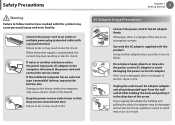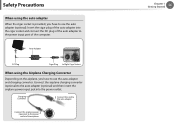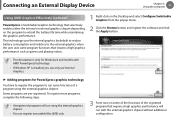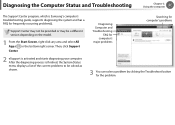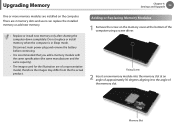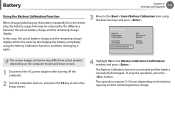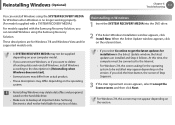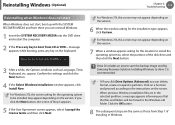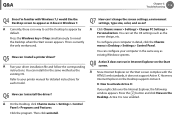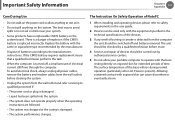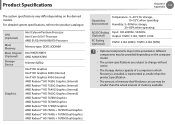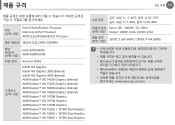Samsung NP350V5C Support and Manuals
Get Help and Manuals for this Samsung item

View All Support Options Below
Free Samsung NP350V5C manuals!
Problems with Samsung NP350V5C?
Ask a Question
Free Samsung NP350V5C manuals!
Problems with Samsung NP350V5C?
Ask a Question
Most Recent Samsung NP350V5C Questions
To Get In Safe Mode Bios Key
to inter in safe mode to get the restore point and restore the windows 10
to inter in safe mode to get the restore point and restore the windows 10
(Posted by beakalbekele 1 year ago)
What Is The Correct Boot For Samsung Laptop I7 Np350v5c?
What is the correct Boot for samsung laptop i7 NP350V5C?
What is the correct Boot for samsung laptop i7 NP350V5C?
(Posted by empasryan 2 years ago)
Reboot And Select Proper Boot Device
(Posted by Anonymous-169570 2 years ago)
Required Bios Master Password
Hello.I have samsung notebook, model is NP350V5.I tried to remove password from bios by entering cur...
Hello.I have samsung notebook, model is NP350V5.I tried to remove password from bios by entering cur...
(Posted by jamestar 5 years ago)
Bios Every Setting Is Ok But Usb Booting Is Not Sow.
(Posted by anandasikdar 8 years ago)
Samsung NP350V5C Videos
Popular Samsung NP350V5C Manual Pages
Samsung NP350V5C Reviews
We have not received any reviews for Samsung yet.