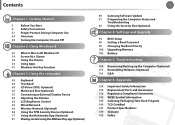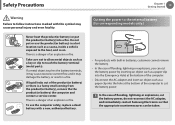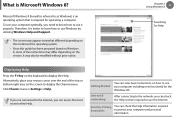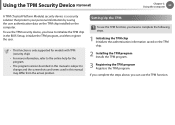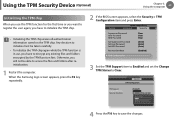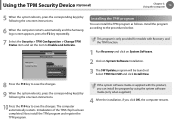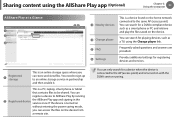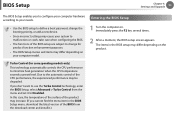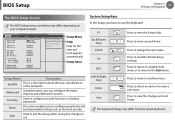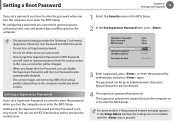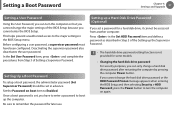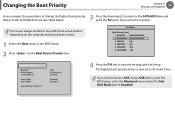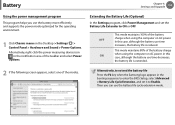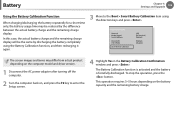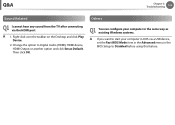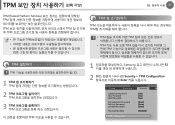Samsung NP535U3C Support Question
Find answers below for this question about Samsung NP535U3C.Need a Samsung NP535U3C manual? We have 3 online manuals for this item!
Question posted by atudblessed on April 18th, 2015
My Laptop Can't Come Out Of Aptio Setup Utility, What Should I Do To Come Out Of
Current Answers
Answer #1: Posted by TommyKervz on April 18th, 2015 12:36 PM
Many computers have BUILT-IN recovery partition.
Try F8 to go to Recovery mode and see if you can find a "Factory Reset" option. Keep in mind that this will erase absolutely everything on your computer.
If the issue still persists then I would have you contact the computer manufacturer for further help
Related Samsung NP535U3C Manual Pages
Samsung Knowledge Base Results
We have determined that the information below may contain an answer to this question. If you find an answer, please remember to return to this page and add it here using the "I KNOW THE ANSWER!" button above. It's that easy to earn points!-
General Support
...laptop or Blu-ray player receives broadcast messages from all access points within range that indicates the IP address and default login and password for the device. OR Modify the SSID (at router setup... enter security key. in Access Point Selection. Some manufacturers also provide a Network Setup Utility as an available access point on the manufacturer's support site to the ... -
How To Use the Notebook's BIOS Setup Utility SAMSUNG
... information about what the BIOS is backed up before changing anything in the BIOS. BIOS Setup Utility lets you configure certain aspects of your laptop's hardware to your laptop. For additional information about how to use the BIOS setup to define a boot password, to change the boot order, to malfunction or crash. Please... -
How To Diagnose Computer Problems Using Samsung Magic Doctor SAMSUNG
... Your Fingerprint and Windows User Account With OmniPass 223. Click Diagnose the System on the main Magic Doctor window. How To Use the Notebook's BIOS Setup Utility Doctor displays a progress bar for the current task. After the progress bar is a good place to start to get your system and corrects many...
Similar Questions
My daughter started pushing random buttons on the laptop resulting in it going to a grey and blue sc...
when i turn my computer on it sits on a black screen for a minute or two then shows the samsung symb...
My samsung pc just keeps looping when booting. I see the logo then a blank screen
Help! My samsungnp535u3c-a01ph has unexpetedly shut down and everytime I try to start it up, the Apt...