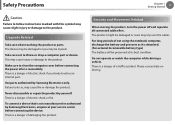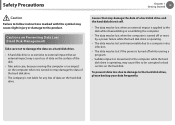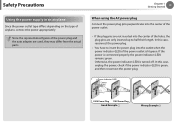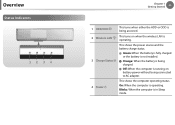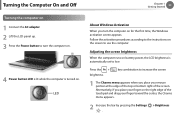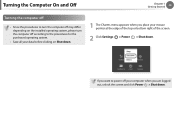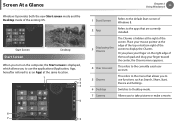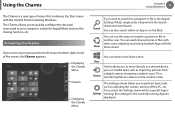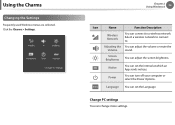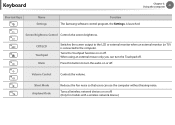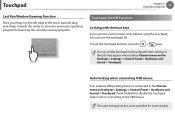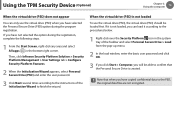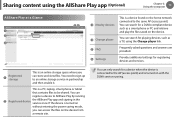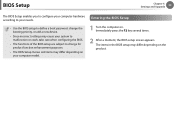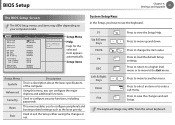Samsung NP365E5C Support Question
Find answers below for this question about Samsung NP365E5C.Need a Samsung NP365E5C manual? We have 3 online manuals for this item!
Question posted by ckraemer on October 21st, 2013
Wont Load
when i turn my computer on it sits on a black screen for a minute or two then shows the samsung symbol and loads to an aptio setup utility. when i save the changes and exit it just restarts and does the same exact thing. if i press escape and exit without saving it turns into a black screen. please help.
Current Answers
Related Samsung NP365E5C Manual Pages
Samsung Knowledge Base Results
We have determined that the information below may contain an answer to this question. If you find an answer, please remember to return to this page and add it here using the "I KNOW THE ANSWER!" button above. It's that easy to earn points!-
General Support
... 2 or HDMI/DVI IN jack, follow these steps: on your laptop's video card to HDMI cable. The TV should press often has the words LCD/CRT on the other , connect the Audio...screen. If You Have A New Sony Vaio Laptop The video port pins on the new Sony Vaio laptops are checked. Connecting Your TV to Your Laptop If you may also need to reset the Windows Volume Control dialog. Turn... -
General Support
...Press the FN key (usually in 2006 or early 2007, click HERE for additional help...on the laptop and use the laptop's screen to set the resolution to your laptop, follow these steps: Turn both ends of the laptop keyboard) and...To My Laptop? Both monitor display and laptop display on . Turn the laptop off . If none of the monitor. Turn on most laptops, each time you press the ... -
How To Use the Notebook's BIOS Setup Utility SAMSUNG
Incorrect settings can use the BIOS Setup Utility in your laptop to add a device, etc. BIOS Setup Utility lets you configure certain aspects of your laptop's hardware to your specifications. You can cause your laptop. For additional information about how to use the BIOS setup to define a boot password, to change the boot order, to malfunction or crash...
Similar Questions
Np365e5c-s04us Cmos Locked
Hello, working on a friend's machine and the CMOS/BIOS password is locked: Samsung NP365E5C-S04US La...
Hello, working on a friend's machine and the CMOS/BIOS password is locked: Samsung NP365E5C-S04US La...
(Posted by cybercut4247 3 years ago)
My Laptop Can't Come Out Of Aptio Setup Utility, What Should I Do To Come Out Of
(Posted by atudblessed 8 years ago)
Ethernet,network Controller Sm Bus Controller Driver Is Not Install Samsung
laptop np365e5c-s05us
laptop np365e5c-s05us
(Posted by ahsanreh1 9 years ago)
My Samsung Np365e5c Displays A Black Screen When Power Button Is Pushed
i accedentaly change some features of the bios configeration and when i start up the computer it onl...
i accedentaly change some features of the bios configeration and when i start up the computer it onl...
(Posted by kirubel 9 years ago)
My Samsung Np365e5c Is Stuck On The Setup Utility Screen.
My daughter started pushing random buttons on the laptop resulting in it going to a grey and blue sc...
My daughter started pushing random buttons on the laptop resulting in it going to a grey and blue sc...
(Posted by Ayanna50 10 years ago)