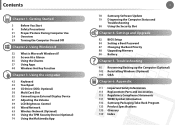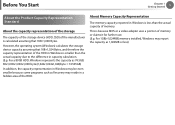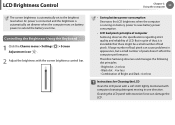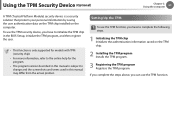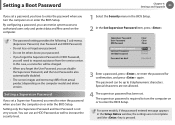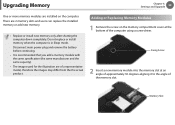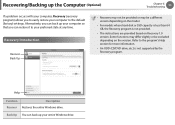Samsung NP300E5E Support and Manuals
Get Help and Manuals for this Samsung item

View All Support Options Below
Free Samsung NP300E5E manuals!
Problems with Samsung NP300E5E?
Ask a Question
Free Samsung NP300E5E manuals!
Problems with Samsung NP300E5E?
Ask a Question
Most Recent Samsung NP300E5E Questions
Stop Code Acpi Bios Error
I did an update and when it tried to restart it said preparing automatic repair and then keeps shutt...
I did an update and when it tried to restart it said preparing automatic repair and then keeps shutt...
(Posted by printz1972 3 years ago)
Is It Led The Backlight For Samsung Np300e5e-a02us?
(Posted by mmex2013 8 years ago)
How To By-pass Bios Password Of An Np300e5e Laptop?
I put a password on the bios a while back and forgot it. I tried taking out the batery for the BIOS ...
I put a password on the bios a while back and forgot it. I tried taking out the batery for the BIOS ...
(Posted by haneefbashir 9 years ago)
I Can't Have Access To Enter In Bios Setup ? Give Me Solution?
(Posted by sarojbartaula2 9 years ago)
Bluetooth Entirely Missing After 8.1 Update
Bluetooth completely missing after 8.1 update. Damn Microsoft & Billy the theif Gates. How to ge...
Bluetooth completely missing after 8.1 update. Damn Microsoft & Billy the theif Gates. How to ge...
(Posted by wynnr70 9 years ago)
Samsung NP300E5E Videos
Popular Samsung NP300E5E Manual Pages
Samsung NP300E5E Reviews
We have not received any reviews for Samsung yet.