Samsung NP900X3F Support and Manuals
Get Help and Manuals for this Samsung item
This item is in your list!

View All Support Options Below
Free Samsung NP900X3F manuals!
Problems with Samsung NP900X3F?
Ask a Question
Free Samsung NP900X3F manuals!
Problems with Samsung NP900X3F?
Ask a Question
Popular Samsung NP900X3F Manual Pages
User Manual Windows 8 Ver.1.8 (English) - Page 2
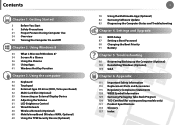
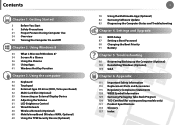
... corresponding models only) 131 Product Specifications 133 Glossary 137 Index Contents
Chapter 1. Getting Started
3
Before You Start
6
Safety Precautions
21 Proper Posture During Computer Use
24 Overview
30 Turning the Computer On and Off
Chapter 2. Settings and Upgrade
85 BIOS Setup 87 Setting a Boot Password 90 Changing the Boot Priority 91 Battery
Chapter 5. Troubleshooting
96...
User Manual Windows 8 Ver.1.8 (English) - Page 5
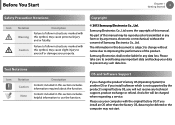
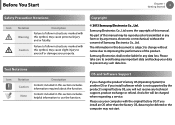
... or mechanical, without notice due to improving the performance of Samsung Electronics Co., Ltd. Samsung Electronics shall not be deleted or the computer may not start. OS and Software Support
If you install software which is not supported by any data loss. Caution
Failure to follow instructions marked with this symbol, may cause slight injury to...
User Manual Windows 8 Ver.1.8 (English) - Page 27
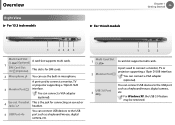
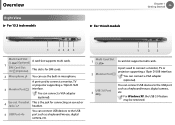
... connecting an ear-set or
4 Jack
headset.
5 USB Port
You can connect USB devices to the USB port such as a keyboard/mouse, digital camera, etc.
1
23
Multi Card Slot 1
A card slot supports multi cards.
2 Monitor Port USB 3.0 Port
3
A port used to the USB port such as a keyboard/mouse, digital camera, etc.
For Windows XP, the USB 3.0 feature may be...
User Manual Windows 8 Ver.1.8 (English) - Page 28
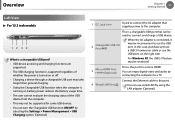
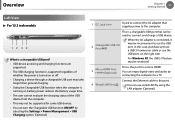
... may be inconvenient to the computer.
Overview
Chapter 1 Getting Started
27
Left View
► For 13.3 inch models
12 34
What is a chargeable USB port? •• USB device accessing and charging functions are
supported. •• The USB charging function is supported regardless of the USB
device from the computer. •• This may not be...
User Manual Windows 8 Ver.1.8 (English) - Page 34


... operating a computer.
Therefore, It is better to learn how to use Windows by utilizing Windows Help and Support.
•• The screen may appear somewhat different depending on the model and the operating system.
•• Since this guide has been prepared based on Windows 8, some of the top or bottom right area on how to...
User Manual Windows 8 Ver.1.8 (English) - Page 45
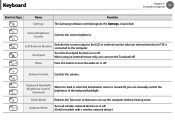
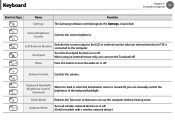
...Keys
Name Settings
Function The Samsung software control program, the Settings, is ...the screen output to turn the Touchpad off , you can manually control the brightness of the keyboard backlight.
Screen Brightness Control
Controls... Touchpad function on or off . (Only for models with a wireless network device.) Keyboard Backlight Brightness Control
(Optional)
When it is dark...
User Manual Windows 8 Ver.1.8 (English) - Page 70
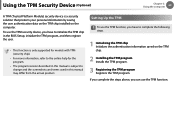
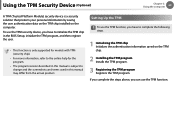
Setting Up the ... the TPM chip in the BIOS Setup, initialize the TPM program, and then register the user.
•• This function is only supported for models with TPM (security chip).
•... this manual is a security solution that protects your personal information by saving the user authentication data on the TPM chip installed on the TPM chip.
2 Installing the TPM program Installs the TPM...
User Manual Windows 8 Ver.1.8 (English) - Page 92
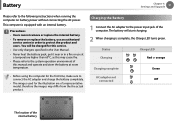
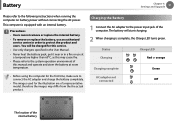
...;• Use only chargers specified in the User Manual.
•• Never heat the battery pack, put it near or in a fire or use an authorized service center in order to connect the AC adapter and charge the battery completely.
•• The images used for the illustration are of a representative model, therefore the...
User Manual Windows 8 Ver.1.8 (English) - Page 97


... You can restore it is not supported by the Recovery program.
•• Since restoring the system deletes all data and userinstalled programs saved after your last restore point, it to your preferred state at any important data before restoring your entire Windows drive. Troubleshooting
96
If a problem occurs with your computer, Recovery (recovery...
User Manual Windows 8 Ver.1.8 (English) - Page 103
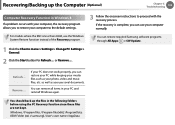
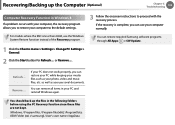
... 5. For models where the SSD is complete, you can restore required Samsung software programs through All Apps > SW Update.
1 Click the Charms menu > Settings > Change PC Settings > General.
2 Click the Start button for Refresh.... If your PC does not work properly, you to proceed with the recovery process. Troubleshooting
102
Computer Recovery Function in Windows 8
If a problem occurs...
User Manual Windows 8 Ver.1.8 (English) - Page 104
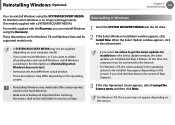
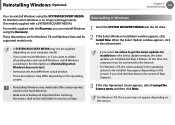
Troubleshooting
103
You can reinstall Windows using the SYSTEM RECOVERY MEDIA for Windows when Windows is no longer working properly. (For models supplied with a SYSTEM RECOVERY MEDIA.)
For models supplied with the Recovery, you select Go online to get the latest updates for installation in the Select Update window, the latest updates are for Windows 7/8 and Windows Vista and for supported ...
User Manual Windows 8 Ver.1.8 (English) - Page 106


...booting, press any key to the instructions on the keyboard.
3 After a while, the Options windows such as those from CD or DVD...
Installing Windows to save the backup image used by Samsung...Windows (Optional)
Chapter 5. Troubleshooting
105
Reinstalling when Windows does not start
When Windows does not start, boot up with the SYSTEM RECOVERY MEDIA and from there you can reinstall Windows...
User Manual Windows 8 Ver.1.8 (English) - Page 108


... installed Apps. A Run your printer manual for detailed instructions for each model. You can I install a printer driver? Click the program.
Q2 I would like the Desktop screen to appear as it in the same method as the existing OS.
Q4 Since I'm familiar with Windows 7, I cannot find the Start button on the Desktop.
A On the Desktop, click Charms menu > Settings...
User Manual Windows 8 Ver.1.8 (English) - Page 127
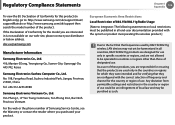
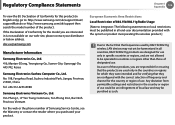
...of Samsung Service ...model you are configured with the system or product incorporating the wireless product.]
Due to the fact that the frequencies used by 802.11b/802.11g wireless LAN devices may be published in all countries, 802.11b/802.11g products are designed for use only in specific...samsung.com/uk/support/main/ supportMain.do or http://www.samsung.com/uk/support then search the model number...
User Manual Windows 8 Ver.1.8 (English) - Page 129
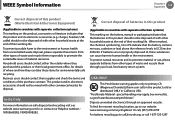
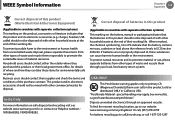
...find the nearest recycling location, go to our website: www.samsung.com/recyclingdirect Or call 1-877-723-1297 charger, headset, USB cable) should contact either the retailer where they can cause harm... should not be mixed with separate collection systems) This marking on the battery, manual or packaging indicates that the product and its electronic accessories (e.g. USA ONLY
This ...
Samsung NP900X3F Reviews
Do you have an experience with the Samsung NP900X3F that you would like to share?
Earn 750 points for your review!
We have not received any reviews for Samsung yet.
Earn 750 points for your review!
