Samsung NP700Z4AH Support and Manuals
Get Help and Manuals for this Samsung item
This item is in your list!

View All Support Options Below
Free Samsung NP700Z4AH manuals!
Problems with Samsung NP700Z4AH?
Ask a Question
Free Samsung NP700Z4AH manuals!
Problems with Samsung NP700Z4AH?
Ask a Question
Popular Samsung NP700Z4AH Manual Pages
User Manual Windows 8 User Manual Ver.1.2 (English) - Page 2
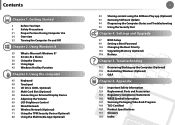
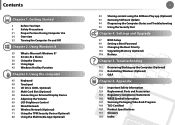
... 1 Getting Started
1
84 Sharing content using the AllShare Play app (Optional) 93 Samsung Software Update 94 Diagnosing the Computer Status and Troubleshooting 95 Using the Security Slot
Chapter 4. Settings and Upgrade
97 BIOS Setup 99 Setting a Boot Password 102 Changing the Boot Priority 103 Upgrading Memory (Optional) 106 Battery
Chapter 5. Getting Started
3
Before You Start
6
Safety...
User Manual Windows 8 User Manual Ver.1.2 (English) - Page 5
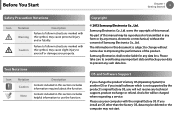
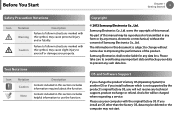
...
© 2012 Samsung Electronics Co., Ltd. No part of this manual may not start. If you install an OS other than the factory OS, data may be deleted or the computer may be reproduced or transmitted in this section includes helpful information to prevent any such data loss. Caution
Failure to follow instructions marked with...
User Manual Windows 8 User Manual Ver.1.2 (English) - Page 62
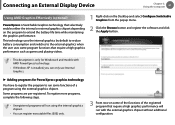
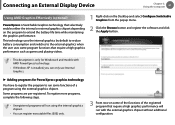
... 8 and models with the external graphics chipset without additional configuration. Using the computer
61
Using AMD Graphics Effectively (optional)
PowerXpress is Switchable Graphics technology that require a high graphics performance will run with AMD PowerXpress technology.
•• If Windows XP is installed, you can register executable files (EXE) only. Some programs are...
User Manual Windows 8 User Manual Ver.1.2 (English) - Page 72
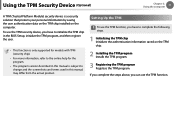
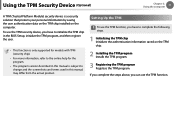
If you complete the steps above, you have to initialize the TPM chip in the BIOS Setup, initialize the TPM program, and then register the user.
•• This function is only supported for models with TPM (security chip).
•• For more information, refer to the online help for the program.
•• The...
User Manual Windows 8 User Manual Ver.1.2 (English) - Page 74
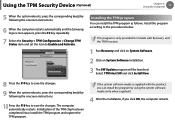
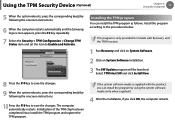
... program. Install the program according to Enable and Activate.
Using the computer
73
5 When the system reboots, press the corresponding key(s) by
following the onscreen instructions.
6 When the computer restarts automatically and the Samsung logo screen appears, press the F2 key repeatedly.
7 Select the Security > TPM Configuration > Change TPM Status item and set the...
User Manual Windows 8 User Manual Ver.1.2 (English) - Page 97


Settings and Upgrade
BIOS Setup
97
Setting a Boot Password
99
Changing the Boot Priority
102
Upgrading Memory (Optional)
103
Battery
106 Chapter 4.
User Manual Windows 8 User Manual Ver.1.2 (English) - Page 100
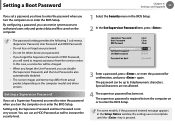
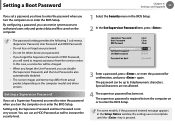
...the password when you can use an HDD Password as well to 8 alphanumeric characters. Setting only the Supervisor Password and User Password is pressed.
Settings and Upgrade
99
If you set a Supervisor Password, you need to request assistance from actual product depending on or enter the BIOS Setup. By configuring a password, you turn the computer on the computer model and driver...
User Manual Windows 8 User Manual Ver.1.2 (English) - Page 107
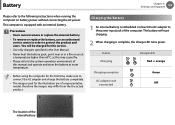
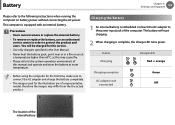
Battery
Chapter 4. Settings and Upgrade
106
Please refer to protect the product and users. Charging the ...replace the battery, use an authorized service center in a fire or use at a temperature higher than 60°C, as this service.
•• Use only chargers specified in the User Manual.
•• Never heat the battery pack, put it near or in order to the following instructions...
User Manual Windows 8 User Manual Ver.1.2 (English) - Page 112
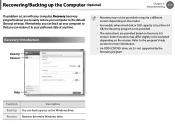
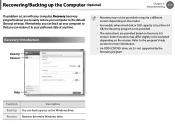
... or may differ slightly or be a different version depending on the model.
•• For models whose hard disk or SSD capacity is less than 64 GB, the Recovery program is not supported by the Recovery program. Recover Restores the entire Windows drive.
Help
Function
Description
Back Up You can back up your computer...
User Manual Windows 8 User Manual Ver.1.2 (English) - Page 119
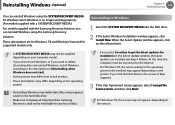
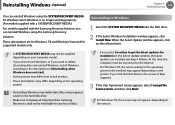
... actual product. •• These descriptions may differ depending on the operating
system.
•• Reinstalling Windows may not appear depending on the version.
Troubleshooting
118
You can reinstall Windows using the SYSTEM RECOVERY MEDIA for supported models only. If you click the Next button, the screen of data.
•• If you want to...
User Manual Windows 8 User Manual Ver.1.2 (English) - Page 121
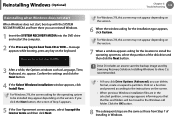
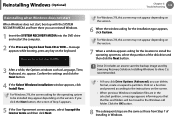
...Click on a function and proceed according to the instructions on the version.
7 When a window appears asking for the installation type appears, click Custom. For Windows 7/8, this screen may appear depending on the version. Reinstalling Windows (Optional)
Chapter 5. Troubleshooting
120
Reinstalling when Windows does not start
When Windows does not start, boot up with the SYSTEM...
User Manual Windows 8 User Manual Ver.1.2 (English) - Page 123
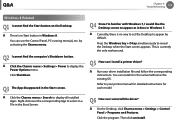
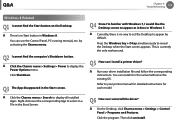
...'s no way to set the Desktop to reveal the Desktop when the Start screen appears. You can I uninstall the driver?
You can I install a printer driver? by default. Q3 The App disappeared in Windows 8.
Press the Windows key + D key simultaneously to appear by activating the Charms menu.
A Run your printer manual for detailed instructions for each model. Q6 How can...
User Manual Windows 8 User Manual Ver.1.2 (English) - Page 136
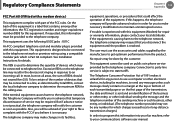
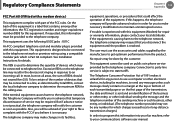
... public coin phone service provided by the manufacturer to get optimum performance from the product. The REN is provided with this equipment (Modem) for repair or warranty information...and ringer equivalence number (REN) for details. See Installation Instructions for this information into your communications software user manual. The telephone company may be connected to the telephone company....
User Manual Windows 8 User Manual Ver.1.2 (English) - Page 146
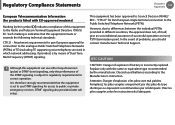
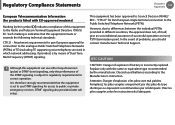
... connection to Council Decision 98/482/ EEC - Replace only with EU-approved modems)
Marking by the symbol indicates compliance of TE (excluding TE supporting voice telephony services) in different countries, the approval does not, of itself, give an unconditional assurance of problems, you should contact manufacturer Technical Support. Remplacez les piles usagées uniquement...
User Manual Windows 7 User Manual Ver.1.3 (Spanish) - Page 2


... 64 65 68 70
1
2장. Windows 8 사용
Microsoft Windows 8 Charms Windows
3
CD ODD LCD TPM
1 1
78 82 AllShare Play 91 92 93
4
95 BIOS 셋업 97 100 101 103 배터리
5
108 115 Windows 118 Q&A
6장. 부록
123 125 TCO 인증 126 127 131 132 Samsung International Limited Warranty Card 137...
Samsung NP700Z4AH Reviews
Do you have an experience with the Samsung NP700Z4AH that you would like to share?
Earn 750 points for your review!
We have not received any reviews for Samsung yet.
Earn 750 points for your review!
