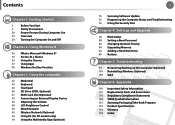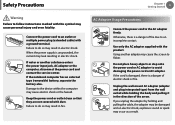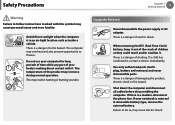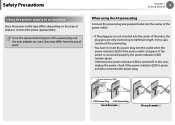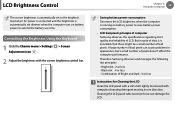Samsung NP700G7C Support and Manuals
Get Help and Manuals for this Samsung item

View All Support Options Below
Free Samsung NP700G7C manuals!
Problems with Samsung NP700G7C?
Ask a Question
Free Samsung NP700G7C manuals!
Problems with Samsung NP700G7C?
Ask a Question
Most Recent Samsung NP700G7C Questions
Do You Have A Samsung Np700g7c-s01us Battery
(Posted by gotovictor 1 year ago)
Ram Memory
what is the max memory support , most places say 16gb ,some say 32gb so i'd like to know what is it ...
what is the max memory support , most places say 16gb ,some say 32gb so i'd like to know what is it ...
(Posted by rchtz87 10 years ago)
How To Retrieve Or Reset Forgotten Password On The Wi-fi Connection
(Posted by ny26x 11 years ago)
Samsung NP700G7C Videos

Samsung gamer series- NP700G7C klavye sorunu- NP700G7C keyboard problem
Duration: :11
Total Views: 702
Duration: :11
Total Views: 702
Popular Samsung NP700G7C Manual Pages
Samsung NP700G7C Reviews
We have not received any reviews for Samsung yet.