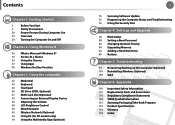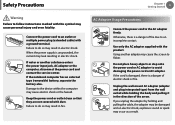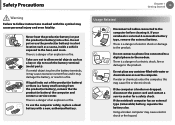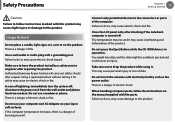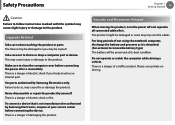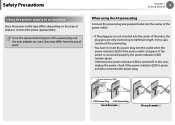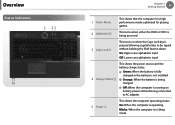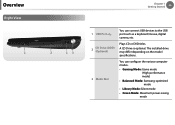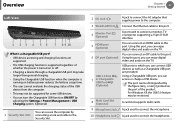Samsung NP700G7C Support Question
Find answers below for this question about Samsung NP700G7C.Need a Samsung NP700G7C manual? We have 3 online manuals for this item!
Question posted by ny26x on July 25th, 2012
How To Retrieve Or Reset Forgotten Password On The Wi-fi Connection
The person who posted this question about this Samsung product did not include a detailed explanation. Please use the "Request More Information" button to the right if more details would help you to answer this question.
Current Answers
Related Samsung NP700G7C Manual Pages
Samsung Knowledge Base Results
We have determined that the information below may contain an answer to this question. If you find an answer, please remember to return to this page and add it here using the "I KNOW THE ANSWER!" button above. It's that easy to earn points!-
General Support
... Change The Battery Power Settings On My SCH-I760? Can I Enable Wireless Security Settings For A Wi-Fi Connection On My SCH-I760 Phone? Will The Network Automatically Update The Time On My SCH-I760? Does ...The Battery Last Longer On My SCH-I760? Does My SCH-I760 Have A Speakerphone? Do I Reset My SCH-I760? How Do I Find The Device Information Including The MAC Address On My SCH-... -
General Support
... Are Answered And Disconnected On My I730 Phone? I Enable Wireless Security Settings For A Wi-Fi Connection On My I730 Phone? SCH-i730 FAQ List Below is the Maximum SD Card Capacity That... A New Document On My I730? I Attach A Recording To A Document On The I730? How Do I Reset My SCH-I730 After Upgrading To Windows Mobile 5? Off Or Turn On The Keypad or Keyboard Lights On the I730... -
General Support
...Phone? What Do The Different LED Color Changes Signify On My SGH-I907 (Epix) Phone? Can I Reset My SGH-I907 (Epix) Phone? How Do I Customize The Function Keys On My SGH-I907 (Epix... In Pocket Internet Explorer? My SGH-I907 (Epix) Shows Connection To My Wireless Router, Why Am I Enable Wireless Security Settings For A Wi-Fi Connection On My SGH-I907 (Epix) Phone? How Do I Delete All...
Similar Questions
How To By-pass Bios Password Of An Np300e5e Laptop?
I put a password on the bios a while back and forgot it. I tried taking out the batery for the BIOS ...
I put a password on the bios a while back and forgot it. I tried taking out the batery for the BIOS ...
(Posted by haneefbashir 9 years ago)
I Forgot My Passwords To My Samsung Np300e5c Laptop And I Can Only Turn It On
(Posted by metalmaniac 10 years ago)
How Can I Get Wireless Driver For Samsung Np300e5a-aofae Laptop?
i couldn't connect my laptop to wi-fi?
i couldn't connect my laptop to wi-fi?
(Posted by ssangali 11 years ago)
Purchased A Tab 2.0 Wi-fi And Now We Are Unable To Connect To The Internet.
We set up the wi-fi; connect to two waps and had internet connection. My wife took it to work and co...
We set up the wi-fi; connect to two waps and had internet connection. My wife took it to work and co...
(Posted by mcraig539 11 years ago)
Admin Password Reset
I never wrote down, nor used a back up of any type for my password. Being that I hadn't used my c...
I never wrote down, nor used a back up of any type for my password. Being that I hadn't used my c...
(Posted by yvonneortizmtz 11 years ago)