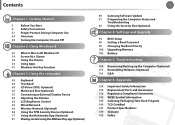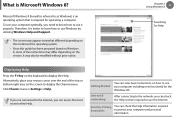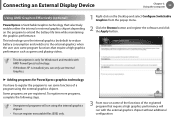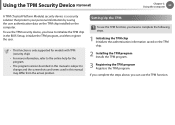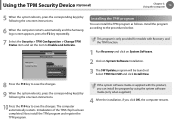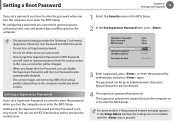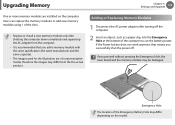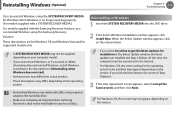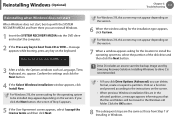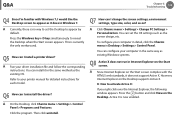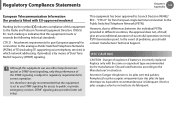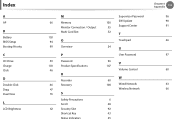Samsung NP530U4C Support and Manuals
Get Help and Manuals for this Samsung item

View All Support Options Below
Free Samsung NP530U4C manuals!
Problems with Samsung NP530U4C?
Ask a Question
Free Samsung NP530U4C manuals!
Problems with Samsung NP530U4C?
Ask a Question
Most Recent Samsung NP530U4C Questions
How Much Ram Can I Add To My Samsung Np530u4c?
would like to add RAM, have built-in 4 GB, windows 8. can I add 8 GB mem card? would the HW and SW s...
would like to add RAM, have built-in 4 GB, windows 8. can I add 8 GB mem card? would the HW and SW s...
(Posted by erit 8 years ago)
Where To Buy Replacement Body/shell For Samsung Laptop?
original body has acquired dents and need to be replaced; samsung laptop model is np530u4c-s06ph
original body has acquired dents and need to be replaced; samsung laptop model is np530u4c-s06ph
(Posted by Anonymous-127516 10 years ago)
How To Send Video Message On Laptop? Because When I Transfer It Shows As Picture
(Posted by jetmizz 10 years ago)
Numlock... Is There A Numlock For This Model?
(Posted by botsug 11 years ago)
Samsung NP530U4C Videos

NVIDIA 310.54 Drivers .Call of Duty Black Ops II .Samsung NP530U4C ,Core i3-2377M,GeForce GT620M.mp4
Duration: 4:40
Total Views: 865
Duration: 4:40
Total Views: 865
Popular Samsung NP530U4C Manual Pages
Samsung NP530U4C Reviews
We have not received any reviews for Samsung yet.