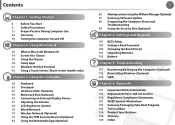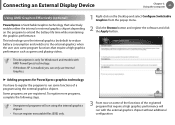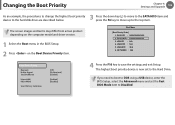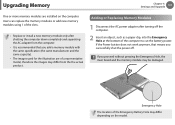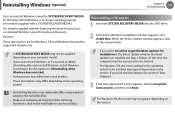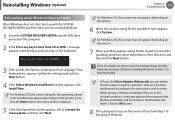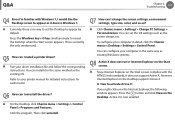Samsung NP540U3C Support and Manuals
Get Help and Manuals for this Samsung item

View All Support Options Below
Free Samsung NP540U3C manuals!
Problems with Samsung NP540U3C?
Ask a Question
Free Samsung NP540U3C manuals!
Problems with Samsung NP540U3C?
Ask a Question
Most Recent Samsung NP540U3C Questions
Window 7 Boot Not Work
Sir In Samsung Np540u3c Window7 Not Boot
Sir In Samsung Np540u3c Window7 Not Boot
(Posted by haroonashfaq999 9 months ago)
Cannot Install Windows 10 On New Drive
cannot install windows 10 on new drive only get all options have been tried
cannot install windows 10 on new drive only get all options have been tried
(Posted by petemashford 1 year ago)
Failure Configuring Windows Updates
My laptop says failure configuring Windows updates, reverting changes and has been stuck on this scr...
My laptop says failure configuring Windows updates, reverting changes and has been stuck on this scr...
(Posted by kimpendergrass 9 years ago)
Factory Settings
How to return my Samsung utlrabook i3 core to factory settings
How to return my Samsung utlrabook i3 core to factory settings
(Posted by ralphwwinterrowd2ctr 10 years ago)
Cannot Setup Win7/win8(np540u3c-ao2ub)
My Windows Is Problem, I Tried Press F4 For Recovery But Fail, I Setup Win7 With Usb Plashdisk, But ...
My Windows Is Problem, I Tried Press F4 For Recovery But Fail, I Setup Win7 With Usb Plashdisk, But ...
(Posted by cempakalaptop 10 years ago)
Samsung NP540U3C Videos
Popular Samsung NP540U3C Manual Pages
Samsung NP540U3C Reviews
We have not received any reviews for Samsung yet.