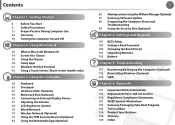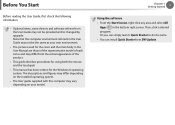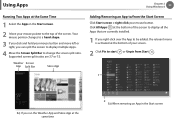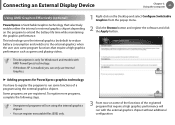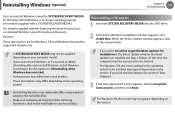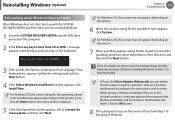Samsung NP540U3C Support Question
Find answers below for this question about Samsung NP540U3C.Need a Samsung NP540U3C manual? We have 2 online manuals for this item!
Question posted by petemashford on June 15th, 2022
Cannot Install Windows 10 On New Drive
Current Answers
Answer #1: Posted by SonuKumar on June 15th, 2022 8:19 AM
Why can't I install Windows 10 on my hard drive?
According to users, installation problems with Windows 10 can occur if your SSD drive isn't clean. To fix this problem be sure to remove all partitions and files from your SSD and try to install Windows 10 again. In addition, be sure that AHCI is enabled.
Please respond to my effort to provide you with the best possible solution by using the "Acceptable Solution" and/or the "Helpful" buttons when the answer has proven to be helpful.
Regards,
Sonu
Your search handyman for all e-support needs!!
Related Samsung NP540U3C Manual Pages
Samsung Knowledge Base Results
We have determined that the information below may contain an answer to this question. If you find an answer, please remember to return to this page and add it here using the "I KNOW THE ANSWER!" button above. It's that easy to earn points!-
General Support
... the SGH-i637 (Jack) which could result in a new window. This upgrade contains several different phases. This allows for this update. option for fast and easy downloads of time to power on installing WMDC, please refer to the following article: How Do I Install ActiveSync For My Windows CE / Windows Phone / SmartPhone Handset? For information on the PC... -
General Support
...On Your Player Bonus features vary by step BD-Live Settings After upgrading the firmware, new menu options will be found on the disc cover. LAN Method' link above for all future ...it may be prompted before it begins downloading. By default, this feature must have a USB Flash drive installed if you don't plan on your player is here. Important: Even if you leave the Ethernet... -
General Support
...play function so that radio is installed, then Windows Media Player 10 or higher version must be ... field and click the pencil-shaped icon. Selecting option Choose your mobile phone at the bottom. Save...media. Converting Movie Select a directory to create new wallpaper. To phone: Select a folder to delete... USB setting of the phone menu and try to connect to save and click Burn...
Similar Questions
Sir In Samsung Np540u3c Window7 Not Boot
windows 8 installation
My laptop says failure configuring Windows updates, reverting changes and has been stuck on this scr...
how to install windows xp on to samsung np535u3c?
How can I create recovery media (got no media for Windows 8 operating system) for my new Samsung NP5...