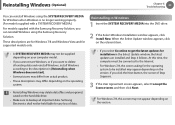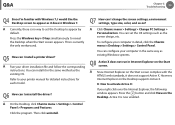Samsung NP470R5E Support and Manuals
Get Help and Manuals for this Samsung item

View All Support Options Below
Free Samsung NP470R5E manuals!
Problems with Samsung NP470R5E?
Ask a Question
Free Samsung NP470R5E manuals!
Problems with Samsung NP470R5E?
Ask a Question
Most Recent Samsung NP470R5E Questions
Touchpad Quit Working
I have upgraded to windows 8.1. My touchpad will not work. I have downloaded the driver but when I t...
I have upgraded to windows 8.1. My touchpad will not work. I have downloaded the driver but when I t...
(Posted by arent77827 9 years ago)
Samsung NP470R5E Videos

Laptop Screen Replacement: How to Replace Laptop Screen [Samsung NP470R5E-K02UB
Duration: 6:07
Total Views: 239
Duration: 6:07
Total Views: 239

Laptop screen replacement / How to replace laptop screen Samsung Modelo NP470R5E
Duration: 9:01
Total Views: 93
Duration: 9:01
Total Views: 93
Popular Samsung NP470R5E Manual Pages
Samsung NP470R5E Reviews
We have not received any reviews for Samsung yet.