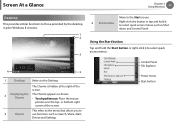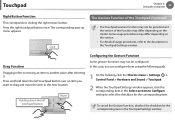Samsung NP470R5E Support Question
Find answers below for this question about Samsung NP470R5E.Need a Samsung NP470R5E manual? We have 4 online manuals for this item!
Question posted by arent77827 on September 21st, 2014
Touchpad Quit Working
I have upgraded to windows 8.1. My touchpad will not work. I have downloaded the driver but when I try to install the message reads, "Can't find touchpad," and won't install. Help!
Current Answers
Answer #1: Posted by cooltechagent on September 21st, 2014 11:51 AM
Samsung does not provide WIndows 8 or 8.1 compatible driver for this system. Check this link:
http://www.samsung.com/us/support/owners/product/NP470R5E-K01UB
Thanks,
CoolAgent
Related Samsung NP470R5E Manual Pages
Samsung Knowledge Base Results
We have determined that the information below may contain an answer to this question. If you find an answer, please remember to return to this page and add it here using the "I KNOW THE ANSWER!" button above. It's that easy to earn points!-
General Support
.... Why Is That? Windows Phone (Mobile) 6.5 will install a software driver required to utilize this update. Discover apps that environment. This allows for Windows Phone: Instantly send a text or email message, call a friend, search the Web, open native applications and more, all by pressing power button. Vlingo for fast and easy downloads of all critical information... -
General Support
... Retail Box - Desktop/Laptop Computer Running Microsoft Windows XP (Home or Professional) w/Service Pack 2 (SP2) ActiveSync 4.2 Installed and Functioning Properly Fully Charged Battery (Standard or Extended) Instructions FAQ and XP Downloader This upgrade to Windows Mobile 6.0 is critical to obtain the correct Upgrader otherwise the update to work on the Windows XP/2000 Operating Systems... -
General Support
... are still having trouble try the following the procedures ...Software Setup window. Make sure HotSync is installed. The ...name) -> Please be quite lengthy to the Serial Port ...drivers are still having difficulty, it . If you attempt to a resolution would be Enabled. Switch from the Available Configuration menu. Please contact PalmONE at for assistance to work...
Similar Questions
Won't Turn On Or Charge
my Samsung chrome laptop won't turn on or charge, model Xe521qab
my Samsung chrome laptop won't turn on or charge, model Xe521qab
(Posted by salaschristina07 2 years ago)
Failure Configuring Windows Updates
My laptop says failure configuring Windows updates, reverting changes and has been stuck on this scr...
My laptop says failure configuring Windows updates, reverting changes and has been stuck on this scr...
(Posted by kimpendergrass 9 years ago)
I Need Drivers Windows 7 For Np355e5c-a03us.
I need drivers windows 7 for NP355E5C-A03US. I don't received any disc when I purchased it. They say...
I need drivers windows 7 for NP355E5C-A03US. I don't received any disc when I purchased it. They say...
(Posted by muhammadayman 10 years ago)
I Cant Install Windows 7 On My Samsung Np300e5c-a06us
Is Samsung Np300e5c-a06us Compatible For Windows 7?
Is Samsung Np300e5c-a06us Compatible For Windows 7?
(Posted by nrswo1 11 years ago)
Find Drivers For Samsung Np350v5c-a02uk?
I have a new Samsung notebook NP350V5C-A02UK but can't find the drivers on the Samsung website as th...
I have a new Samsung notebook NP350V5C-A02UK but can't find the drivers on the Samsung website as th...
(Posted by JKYRTSOUDIS 11 years ago)