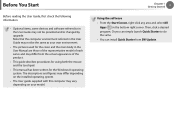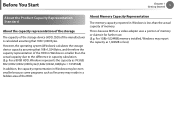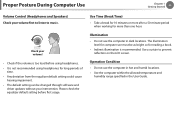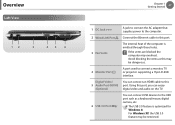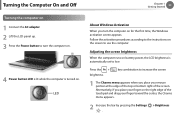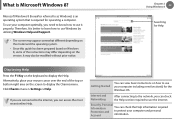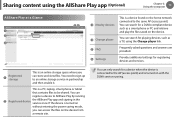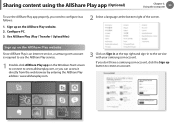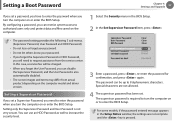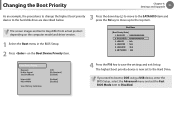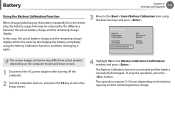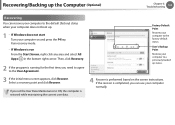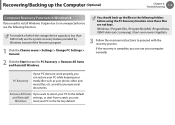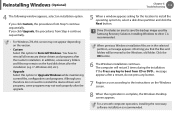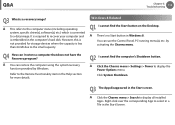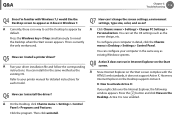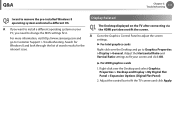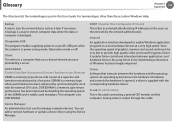Samsung NP355E5C Support Question
Find answers below for this question about Samsung NP355E5C.Need a Samsung NP355E5C manual? We have 3 online manuals for this item!
Question posted by muhammadayman on June 6th, 2013
I Need Drivers Windows 7 For Np355e5c-a03us.
I need drivers windows 7 for NP355E5C-A03US. I don't received any disc when I purchased it. They say I can download, but it is not there. Please help me. Its urgent. Thank you.
Current Answers
Related Samsung NP355E5C Manual Pages
Samsung Knowledge Base Results
We have determined that the information below may contain an answer to this question. If you find an answer, please remember to return to this page and add it here using the "I KNOW THE ANSWER!" button above. It's that easy to earn points!-
General Support
... satellite and cellular technology to your entire conversation. For Windows Vista Owners Samsung has released a separate Downloader Tool to the computer's USB port is not compatible with ActiveSync 4.5. Functioning Properly Samsung MCCI Modem Driver v4.38 (or later) Installed & Desktop/Laptop Computer Running Microsoft Windows XP w/ Service Pack 2 (x32 versions of Home or Premium... -
General Support
...be unsuccessful for the Upgrade Instructions and On How To Obtain The Downloader Download For Windows XP/2000 Owners Samsung as Threaded SMS, Domain Enrollment, and a.../Laptop Computer Running Microsoft Windows XP w/ Service Pack 2 (x32 versions of Home or Premium) or Microsoft Windows 2000 w/ Service Pack 4 ) ActiveSync 4.5 Installed and Functioning Properly Samsung MCCI Modem Driver ... -
General Support
... will open in your device. Steps may prompt you to install certain ActiveX controls to the Microsoft Download page for your default file destination folder. During this writing is installing the necessary device drivers needed for Windows Mobile Device Center will take a few moments to save it is version 6.1. Follow those prompts to complete...
Similar Questions
Samsung Np355e5c Notebook Laptop
How come i don't see a CMOS or battery on my Laptop Motherboard, I try look for that batter to reset...
How come i don't see a CMOS or battery on my Laptop Motherboard, I try look for that batter to reset...
(Posted by lpaopao4lyphe 9 years ago)
Touchpad Quit Working
I have upgraded to windows 8.1. My touchpad will not work. I have downloaded the driver but when I t...
I have upgraded to windows 8.1. My touchpad will not work. I have downloaded the driver but when I t...
(Posted by arent77827 9 years ago)
Keyboard Backlit
Backlit keyboard is not working. Few days ago, it was. Do you have any Fn or keyboard shortcut for t...
Backlit keyboard is not working. Few days ago, it was. Do you have any Fn or keyboard shortcut for t...
(Posted by dldelcorro 10 years ago)