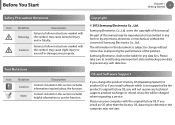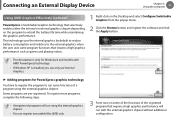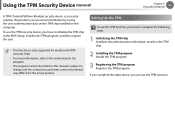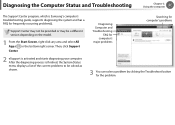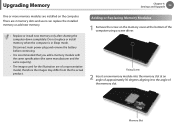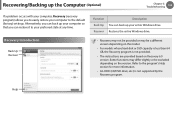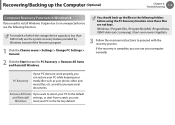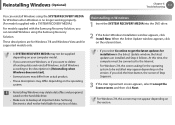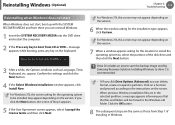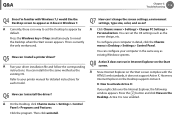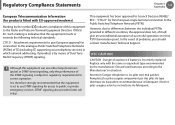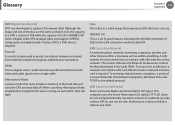Samsung NP355E5C Support and Manuals
Get Help and Manuals for this Samsung item

View All Support Options Below
Free Samsung NP355E5C manuals!
Problems with Samsung NP355E5C?
Ask a Question
Free Samsung NP355E5C manuals!
Problems with Samsung NP355E5C?
Ask a Question
Most Recent Samsung NP355E5C Questions
Reboot And Proper Boot Device
Why my device always show reboot and proper boot device when uli turn on
Why my device always show reboot and proper boot device when uli turn on
(Posted by amarpunk49 4 years ago)
How Do I Factory Reset My Samsung
How do I factory reset my Samsung the model number np355e5c-a01auF4 key doesn't workWanting to sell ...
How do I factory reset my Samsung the model number np355e5c-a01auF4 key doesn't workWanting to sell ...
(Posted by Katinthehat07 8 years ago)
Looking For Samsung Notebook Model/np355e5x-a01in Bin Fie To Flash My Bios
(Posted by smsjegan 9 years ago)
Samsung Np355e5c Notebook Laptop
How come i don't see a CMOS or battery on my Laptop Motherboard, I try look for that batter to reset...
How come i don't see a CMOS or battery on my Laptop Motherboard, I try look for that batter to reset...
(Posted by lpaopao4lyphe 9 years ago)
2 Of The 4 Usb Port Not Working
2 of the 4 usb port on my samsung NP355E5C stopped working.if a flash drive is inserted in any of th...
2 of the 4 usb port on my samsung NP355E5C stopped working.if a flash drive is inserted in any of th...
(Posted by ahmedolakunle 10 years ago)
Popular Samsung NP355E5C Manual Pages
Samsung NP355E5C Reviews
We have not received any reviews for Samsung yet.