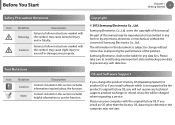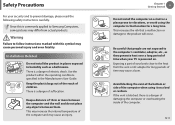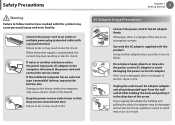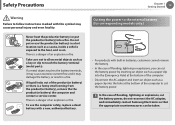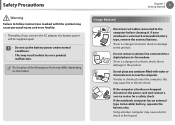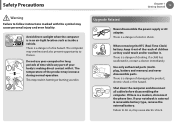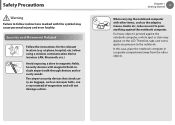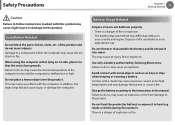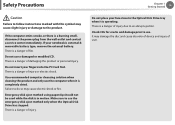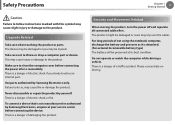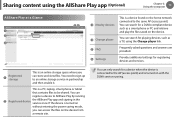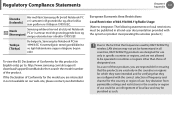Samsung NP355E5C Support Question
Find answers below for this question about Samsung NP355E5C.Need a Samsung NP355E5C manual? We have 3 online manuals for this item!
Question posted by lpaopao4lyphe on September 22nd, 2014
Samsung Np355e5c Notebook Laptop
How come i don't see a CMOS or battery on my Laptop Motherboard, I try look for that batter to reset my bio password, and I don't see that battery..
Current Answers
Answer #1: Posted by TommyKervz on September 23rd, 2014 8:29 AM
samsung live chat on the link
http://www.samsung.com/us/support/live-chat.html
Related Samsung NP355E5C Manual Pages
Samsung Knowledge Base Results
We have determined that the information below may contain an answer to this question. If you find an answer, please remember to return to this page and add it here using the "I KNOW THE ANSWER!" button above. It's that easy to earn points!-
General Support
...Software Version After the full reset operation is completed, it...Mobile) 6.5 will visually look different because the Titanium... clear the memory, remove the battery for further assistance. (B) For ... ready, select "I Try To Run The Tool...smartphone data plans. Requirements COMPUTER Desktop/Laptop Computer Running 32bit Versions Of Either... the content you 've come to have Titanium. Where... -
How To Set Boot Passwords SAMSUNG
... load until you cannot change a hard disk drive password after restarting the Notebook. If you turn the computer on your laptop. Before you can be activated. To deactivate the hard disk password, follow these steps: the Supervisor Password. set a supervisor password using the Set Supervisor Password menu option. Press Enter on again. Note: The hard disk... -
How To Register Your Fingerprint and Windows User Account With OmniPass SAMSUNG
... By default, the OmniPass Enrollment Wizard enters the user name of a password. Important: If you click Yes, repeat Steps 6, 7, and 8. .... For information on how to use to acquire your laptop. Repeat this article is complete. Before you start...Identification Function You can either save the user profile to your Notebook. The Next button remains grayed out until the next screen...
Similar Questions
Np365e5c-s04us Cmos Locked
Hello, working on a friend's machine and the CMOS/BIOS password is locked: Samsung NP365E5C-S04US La...
Hello, working on a friend's machine and the CMOS/BIOS password is locked: Samsung NP365E5C-S04US La...
(Posted by cybercut4247 3 years ago)
How To By-pass Bios Password Of An Np300e5e Laptop?
I put a password on the bios a while back and forgot it. I tried taking out the batery for the BIOS ...
I put a password on the bios a while back and forgot it. I tried taking out the batery for the BIOS ...
(Posted by haneefbashir 9 years ago)
Looking For Samsung Notebook Model/np355e5x-a01in Bin Fie To Flash My Bios
(Posted by smsjegan 9 years ago)
I Need Drivers Windows 7 For Np355e5c-a03us.
I need drivers windows 7 for NP355E5C-A03US. I don't received any disc when I purchased it. They say...
I need drivers windows 7 for NP355E5C-A03US. I don't received any disc when I purchased it. They say...
(Posted by muhammadayman 10 years ago)