Samsung NP275E5E Support and Manuals
Get Help and Manuals for this Samsung item
This item is in your list!

View All Support Options Below
Free Samsung NP275E5E manuals!
Problems with Samsung NP275E5E?
Ask a Question
Free Samsung NP275E5E manuals!
Problems with Samsung NP275E5E?
Ask a Question
Popular Samsung NP275E5E Manual Pages
User Manual Windows8.1 Ver.1.0 (English) - Page 2


Settings and Upgrade
81 BIOS Setup 83 Setting a Boot Password 86 Changing the Boot Priority 87 Upgrading Memory 89 Battery
Chapter 5. Using Windows
31 What is Microsoft Windows? 32 Screen At a Glance 34 Using the Charms 36 Using Apps 41 Windows Hot Key Function
Chapter 3. Troubleshooting
94 Recovering/Backing up the Computer (Optional) 101 Reinstalling Windows (Optional) 104 Q&A
Chapter 6. ...
User Manual Windows8.1 Ver.1.0 (English) - Page 81


Chapter 4. Settings and Upgrade
BIOS Setup
81
Setting a Boot Password
83
Changing the Boot Priority
86
Upgrading Memory
87
Battery
89
User Manual Windows8.1 Ver.1.0 (English) - Page 84
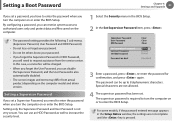
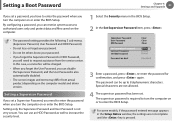
... on or enter the BIOS Setup. Settings and Upgrade
83
If you set a password, you have to enter the password when you can use an HDD Password as well to 8 alphanumeric characters. The password can disable the Supervisor Password, and the User Password is pressed. For some models, if the password entered message appears in the BIOS Setup. In this case, a service fee will need to...
User Manual Windows8.1 Ver.1.0 (English) - Page 88


... degrees aligning it to the angle of a representative model, therefore the images may differ from the the actual product. Upgrading Memory
Chapter 4. Settings and Upgrade
87
One or more memory modules are 2 memory slots and users can replace the installed memory or add new memory.
•• Replace or install new memory only after shutting the computer down...
User Manual Windows8.1 Ver.1.0 (English) - Page 104


... previous Windows installation files are the same as Language, Time, Keyboard, etc. This screen may not be moved to the instructions on the OS version.
7 When a window appears asking for the installation type appears, click Custom. appear. Reinstalling Windows (Optional)
Chapter 5. message appears while booting, press any key to save the backup image used by Samsung Recovery Solution...
User Manual Windows 8 Ver.1.4 (English) - Page 2


Settings and Upgrade
78 BIOS Setup 80 Setting a Boot Password 83 Changing the Boot Priority 84 Upgrading Memory 86 Battery
Chapter 5. Getting Started
3 Before You Start 6 Safety Precautions 20 Proper Posture During Computer Use 23 Overview 28 Turning the Computer On and Off
Chapter 2. Troubleshooting
91 Recovering/Backing up the Computer (Optional) 98 Reinstalling Windows (Optional) 101 Q&A
...
User Manual Windows 8 Ver.1.4 (English) - Page 78


Settings and Upgrade
BIOS Setup
78
Setting a Boot Password
80
Changing the Boot Priority
83
Upgrading Memory
84
Battery
86 Chapter 4.
User Manual Windows 8 Ver.1.4 (English) - Page 80
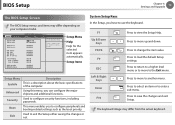
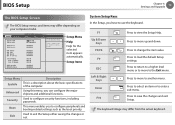
... the changes and exit Setup.
Press to view the Setup Help.
Press to move to load the default Setup settings. The keyboard image may differ depending on your computer model. System Setup Keys
In the Setup, you can configure the major chipsets and additional functions. BIOS Setup
Chapter 4. Settings and Upgrade
79
The BIOS Setup Screen
The BIOS Setup menus and items may...
User Manual Windows 8 Ver.1.4 (English) - Page 81


... driver version. The password can restrict system access to enter the BIOS Setup. For some models, if the password entered message appears in the BIOS Setup. Special characters are not complete until the key is not very secure.
The supervisor password is also automatically disabled. •• The screen images and terms may differ from the service center. XXXXXXXX
2 In the Set...
User Manual Windows 8 Ver.1.4 (English) - Page 85


... the battery before continuing.
•• It is in Sleep mode.
There are installed on the memory compartment cover at an angle of approximately 30 degrees aligning it to the angle of the computer using a screw driver. Upgrading Memory
Chapter 4. Settings and Upgrade
84
One or more memory modules are 2 memory slots and users can replace the installed...
User Manual Windows 8 Ver.1.4 (English) - Page 98


... as your PC and reinstall Windows again.
For models where the SSD is complete, you can remove all items in Windows 8
If a problem occurs with your computer to the default settings.
3 Follow the onscreen instructions to restore your computer, the recovery program allows you can restore required Samsung software programs through All Apps > SW Update.
1 Click the Charms menu...
User Manual Windows 8 Ver.1.4 (English) - Page 99


... Go online to get the latest updates for supported models only.
•• A SYSTEM RECOVERY MEDIA may not be installed may not appear depending on your computer model.
•• If you cannot start Windows, or if you can reinstall Windows using the Samsung Recovery Solution. Samsung Electronics shall not be held liable for Windows when Windows is no longer working properly. (For...
User Manual Windows 8 Ver.1.4 (English) - Page 101


... the license terms and then click Next. For Windows 7/8, the screen asking for the installation type appears, click Custom. Click on the screen.
•• When previous Windows installation files are the same as Language, Time, Keyboard, etc. Drive D includes an area to the instructions on a function and proceed according to save the backup image used by Samsung Recovery Solution.
User Manual Windows 8 Ver.1.4 (English) - Page 104


... so on the Start screen. You can I uninstall the driver? Troubleshooting
103
Q4 Since I'm familiar with the HTML5 web standards, it does not support Active X.
A Run your computer in detail, click the Charms menu in Windows 7.
To configure your driver installation file and follow the corresponding instructions. You can install it does in Desktop > Settings > Control Panel...
User Manual Windows 8 Ver.1.4 (English) - Page 133


...
AP
B
Battery BIOS Setup Booting Priority
C
Charge Click
D
Double-Click Drag Dual View
L
LCD Brightness
M
63
Memory
Monitor Connection / Output
Multi Card Slot
86
78
O
83
Overview
P
87
Password
44
Product Specifications
R
44
Recorder
45
Recovery
53
S
Safety Precautions
59
Scroll
Security Slot
Shortcut Key
Status Indicators
Supervisor Password
84
SW Update
52
Support...
Samsung NP275E5E Reviews
Do you have an experience with the Samsung NP275E5E that you would like to share?
Earn 750 points for your review!
We have not received any reviews for Samsung yet.
Earn 750 points for your review!
