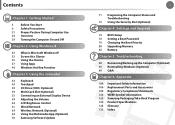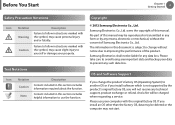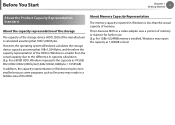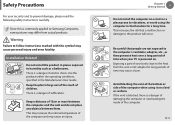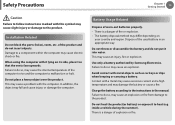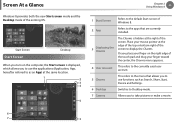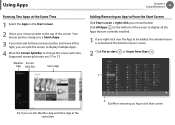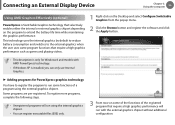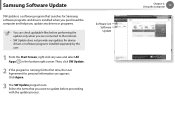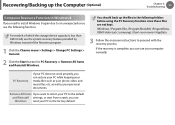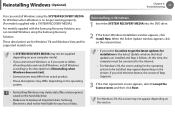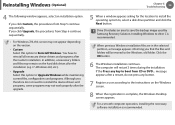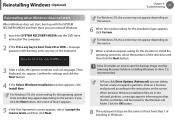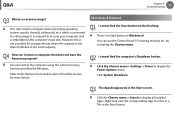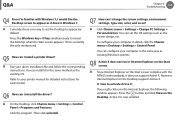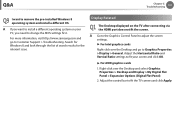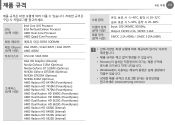Samsung NP300E5C Support Question
Find answers below for this question about Samsung NP300E5C.Need a Samsung NP300E5C manual? We have 3 online manuals for this item!
Question posted by nrswo1 on April 5th, 2013
I Cant Install Windows 7 On My Samsung Np300e5c-a06us
Current Answers
Answer #1: Posted by tintinb on April 5th, 2013 3:58 PM
http://www.samsung.com/us/support/owners/product/NP300E5C-A03US
If you have more questions, please don't hesitate to ask here at HelpOwl. Experts here are always willing to answer your questions to the best of our knowledge and expertise.
Regards,
Tintin
Related Samsung NP300E5C Manual Pages
Samsung Knowledge Base Results
We have determined that the information below may contain an answer to this question. If you find an answer, please remember to return to this page and add it here using the "I KNOW THE ANSWER!" button above. It's that easy to earn points!-
General Support
... Desktop/Laptop Computer Running 32bit Versions Of Either Microsoft Windows Vista w/Service Pack 2 or Microsoft Windows XP w/Service Pack 2 Windows phone Device Center 6.1 or ActiveSync 4.5 Installed &... My SGH-i637 (Jack) Compatible With Windows 7? At This time, it is no way to the following article: How Do I Install ActiveSync For My Windows CE / Windows Phone / SmartPhone Handset? What... -
General Support
...this HA1 update for the SGH-i607 which Vista Desktop/Laptop Computer Running Microsoft Windows Vista w/ Service Pack 1 (x32 versions of some ...Install Software Direct connection of the USB cable to the following Do I Install Windows Mobile Device Center For My Windows Mobile Device? After verification of a USB hub or docking station Installation Of Windows Mobile Device Center 6.1 ( Install... -
General Support
... of the four way navigation key. What Are The Required Steps To Update It On Windows Vista? For Windows Vista on operating systems running x32 bit Microsoft Windows Vista (Home, Premium, Ultimate, Business) Windows Vista Installation Of Windows Mobile Device Center 6.1 Install Windows Mobile Device Center (WMDC) On The Computer For information on Start > The Ace...
Similar Questions
cannot install windows 10 on new drive only get all options have been tried
I ran a windows 8.1 update and now my computer will not boot. I receive an error windows/system32/wi...
how to install windows xp on to samsung np535u3c?