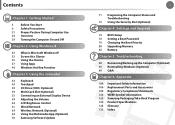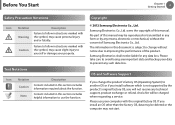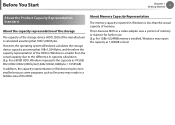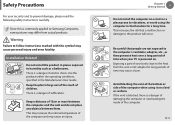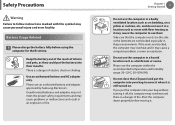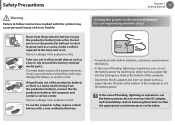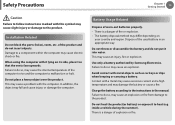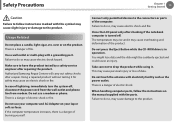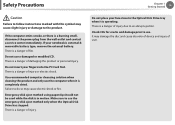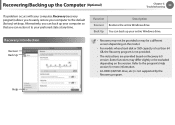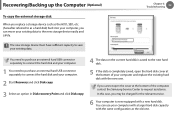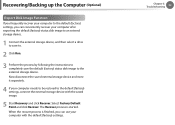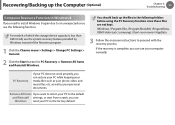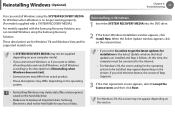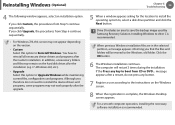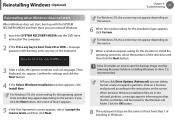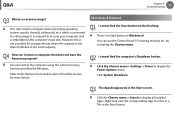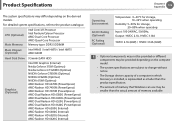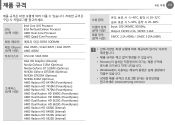Samsung NP300E5C Support Question
Find answers below for this question about Samsung NP300E5C.Need a Samsung NP300E5C manual? We have 3 online manuals for this item!
Question posted by lmccarty04 on November 24th, 2013
How Can I Get A Recovery Disk For My Samsung Np300e5c-a06us
Current Answers
Answer #1: Posted by helpowlsupport on November 24th, 2013 2:17 PM
please go for a hard reboot procedure. the computer will be totally reset and it will start functioning properly with no bugs and errors. downloaded software are often ineffective in this kind of thing. if you ar ereally finding it out of your hands then you could ask for assistance from the computer dealer. they are supposed to get these things done for you for free.
thankyou for asking
"@ your service, [email protected] "
Related Samsung NP300E5C Manual Pages
Samsung Knowledge Base Results
We have determined that the information below may contain an answer to this question. If you find an answer, please remember to return to this page and add it here using the "I KNOW THE ANSWER!" button above. It's that easy to earn points!-
General Support
... Windows 7 For Upgrade Tool Using Windows XP Software Desktop/Laptop Computer Running Microsoft Windows XP (x32 versions of Home, Premium, Business and Ultimate) and Windows 7 205MB Open Hard Disk Space Windows ...Data Cable (Included In Retail Box - For more information on the computer. The update may take up . This upgrade contains several enhancements and features. It is already ... -
General Support
The update may take up . IMPORTANT NOTICE Upgrade Tool instructions vary depending on the SCH-I770 click here . P/N: APCBS10BBE) Download For Windows Vista For Upgrade Tool Using Windows XP Software Desktop/Laptop Computer Running Microsoft Windows XP (x32 versions of Home, Premium, Business, Ultimate) 160MB Open Hard Disk Space Windows Mobile Device Center (WMDC) 6.1 Installed and ... -
How To Create A Restore Point And Perform A System Restore SAMSUNG
Intro The System Restore function restores your laptop's system files (Windows, the Registry) to an earlier state when your laptop at a particular time. Restore Points are essentially ...two processes necessary to backup your data files please see How To Use Samsung Recovery Solution III or How To Use Samsung Recovery Solution 4. 25960. If you replace the current system file information with the...
Similar Questions
Hello, working on a friend's machine and the CMOS/BIOS password is locked: Samsung NP365E5C-S04US La...
My laptop says failure configuring Windows updates, reverting changes and has been stuck on this scr...
Is Samsung Np300e5c-a06us Compatible For Windows 7?