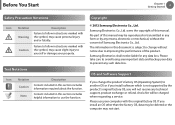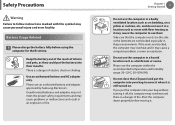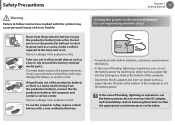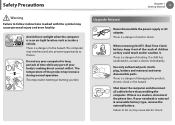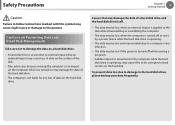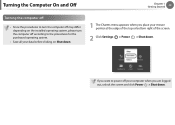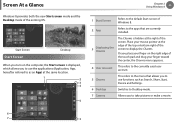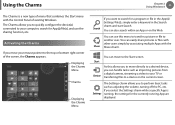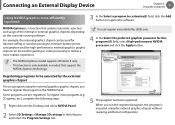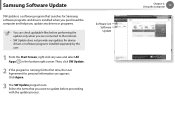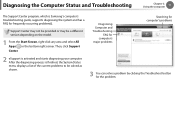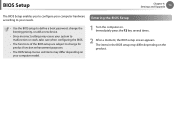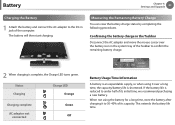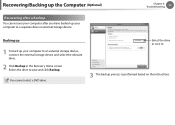Samsung NP300E5C Support Question
Find answers below for this question about Samsung NP300E5C.Need a Samsung NP300E5C manual? We have 3 online manuals for this item!
Question posted by joshmoreau1986 on April 12th, 2013
New Laptop Np300e5c In Process Of Reboot Shut Off Now Corrupt Os How To Fix
Current Answers
Answer #1: Posted by tintinb on April 12th, 2013 2:10 PM
If you have more questions, please don't hesitate to ask here at HelpOwl. Experts here are always willing to answer your questions to the best of our knowledge and expertise.
Regards,
Tintin
Related Samsung NP300E5C Manual Pages
Samsung Knowledge Base Results
We have determined that the information below may contain an answer to this question. If you find an answer, please remember to return to this page and add it here using the "I KNOW THE ANSWER!" button above. It's that easy to earn points!-
General Support
.../Laptop Computer...new with tool was never official released by clicking on the Software tab and it just as a Samsung MSM7xxx base HUS Interface under ports in several different phases. I Do? The Standard edition will reboot after applying this OS...optimization Radio signal optimization Fixed, T9 predictive logic ... APCBS10BBE) Update Process Overview Obtaining The Tool ... -
General Support
...Samsung modem driver installation. The download process will automatically reboot when the update process has been completed. BlackJack II will ...BlackJack II directly to Ports (COM & The Found New Hardware wizard should now be displayed on the Confirm button.... in red. Vista, Is The Downloader Tool Compatible With My OS? The Downloader Tool's Welcome ... -
General Support
... Download Tool will automatically reboot when the update process has been completed. Click...versions should detect the EPIX. Fixed, SLOG Dump Error Fixed, Audible Email Notification Modified, Ascending...process, please contact Samsung Customer Care at 888-987-4357 for Windows XP, Is The Downloader Tool Compatible With My OS...on the keyboard. If I Purchase A New SGH-i907, Will It Come With ID1...
Similar Questions
My Samsung Notebook Np900x4c Won't Reboot Properly
im using samsung np300e5c it work properly one hour after one hour it will auto shut down what will ...
Is Samsung Np300e5c-a06us Compatible For Windows 7?
My new samsung laptop will not reboot with my work Ch why is that and how can I fix that I could do ...