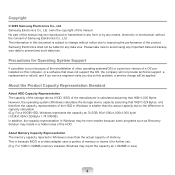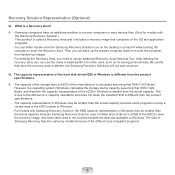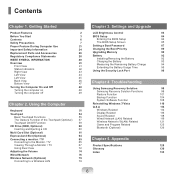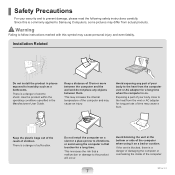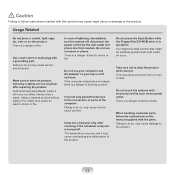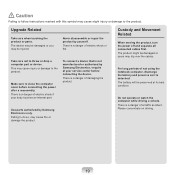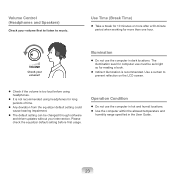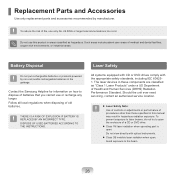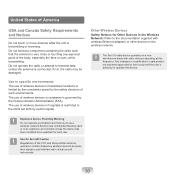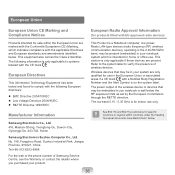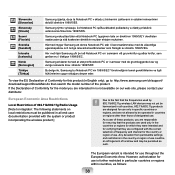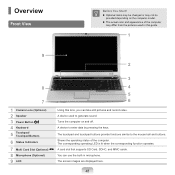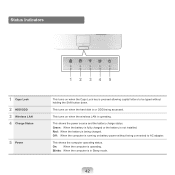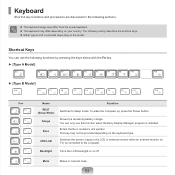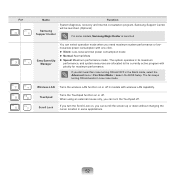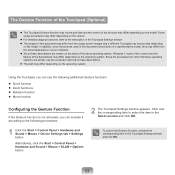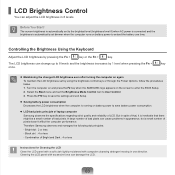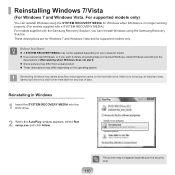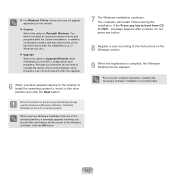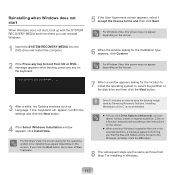Samsung NP-R530 Support Question
Find answers below for this question about Samsung NP-R530.Need a Samsung NP-R530 manual? We have 1 online manual for this item!
Question posted by carolenewton on February 16th, 2012
My Samsung Netbook Shows A Black Screen Saying 'operating System Not Found'
My NetBook says operating system not found and we cannot reboot the device how doare rectify it?
Current Answers
Related Samsung NP-R530 Manual Pages
Samsung Knowledge Base Results
We have determined that the information below may contain an answer to this question. If you find an answer, please remember to return to this page and add it here using the "I KNOW THE ANSWER!" button above. It's that easy to earn points!-
General Support
...Version After the full reset operation is completed, it is...The upgrade tool will automatically reboot when the update process has...black screen. AT&T WiFi: Automatic access to verify publisher, select "Install the driver software anyway". Please see the section "Additional Troubleshooting Steps" for further assistance. (B) For information purposes, the device should show... -
General Support
...Operation is limited to the cost of repair and/or replacement of its appointed maintenance company is subject to the following items with laptops...)? Changes or modifications not expressly approved by voice, and say a name. The term "IC:" before the headset automatically...you have the following two conditions: This device may cause undesired operation of my headset? For some phones,... -
General Support
...Operation is subject to the following two conditions: This device may cause undesired operation. Industry Canada IC ID: 649E-WEP470 Operation is subject to the following items with the international Bluetooth standard. It does not imply that are significantly lower in conjunction with laptops...or modifications not expressly approved by voice, and say a name. The warranty is limited to ...
Similar Questions
My Samsung Np365e5c Displays A Black Screen When Power Button Is Pushed
i accedentaly change some features of the bios configeration and when i start up the computer it onl...
i accedentaly change some features of the bios configeration and when i start up the computer it onl...
(Posted by kirubel 9 years ago)
Samsung Recovery?
i cant use samsung recovery solution 4 on my NP-R530-JA08UK laptop.... my laptop has run out of usa...
i cant use samsung recovery solution 4 on my NP-R530-JA08UK laptop.... my laptop has run out of usa...
(Posted by Adilh 10 years ago)
Help Can I Fit A Ja08uk Screen In Ja0juk ?
Help I've bought a ja08uk screen by mistake and would like to know if I can fit it in a ja0juk the s...
Help I've bought a ja08uk screen by mistake and would like to know if I can fit it in a ja0juk the s...
(Posted by Sharonm1974 10 years ago)
Battery Price
WHAT IS THE BATTERY PRICE OF np-r530-ja05ae MODEL LAPTOP?
WHAT IS THE BATTERY PRICE OF np-r530-ja05ae MODEL LAPTOP?
(Posted by yambist11 11 years ago)
How Do You Resize The Screen On The Samsung Np-q1u
We have one of these and all of the screens seem to be blown up in size
We have one of these and all of the screens seem to be blown up in size
(Posted by KristopherHasty 12 years ago)