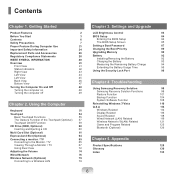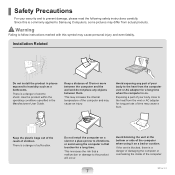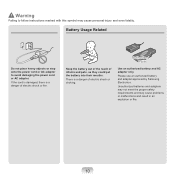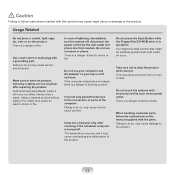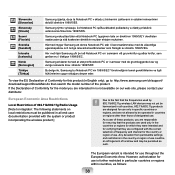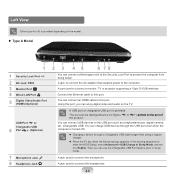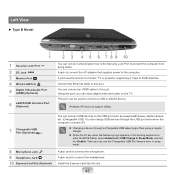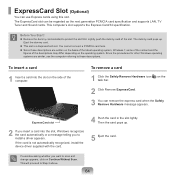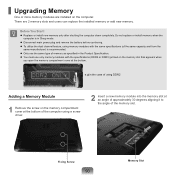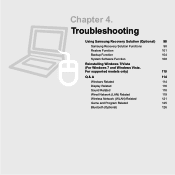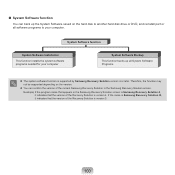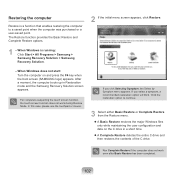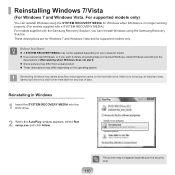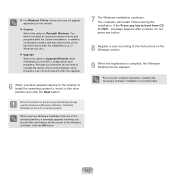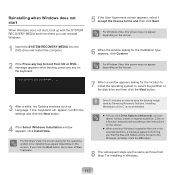Samsung NP-R530 Support and Manuals
Get Help and Manuals for this Samsung item

View All Support Options Below
Free Samsung NP-R530 manuals!
Problems with Samsung NP-R530?
Ask a Question
Free Samsung NP-R530 manuals!
Problems with Samsung NP-R530?
Ask a Question
Most Recent Samsung NP-R530 Questions
Samsung Recovery?
i cant use samsung recovery solution 4 on my NP-R530-JA08UK laptop.... my laptop has run out of usa...
i cant use samsung recovery solution 4 on my NP-R530-JA08UK laptop.... my laptop has run out of usa...
(Posted by Adilh 10 years ago)
Help Can I Fit A Ja08uk Screen In Ja0juk ?
Help I've bought a ja08uk screen by mistake and would like to know if I can fit it in a ja0juk the s...
Help I've bought a ja08uk screen by mistake and would like to know if I can fit it in a ja0juk the s...
(Posted by Sharonm1974 10 years ago)
Battery Price
WHAT IS THE BATTERY PRICE OF np-r530-ja05ae MODEL LAPTOP?
WHAT IS THE BATTERY PRICE OF np-r530-ja05ae MODEL LAPTOP?
(Posted by yambist11 11 years ago)
My Samsung Netbook Shows A Black Screen Saying 'operating System Not Found'
My NetBook says operating system not found and we cannot reboot the device how doare rectify it?
My NetBook says operating system not found and we cannot reboot the device how doare rectify it?
(Posted by carolenewton 12 years ago)
Samsung NP-R530 Videos
Popular Samsung NP-R530 Manual Pages
Samsung NP-R530 Reviews
We have not received any reviews for Samsung yet.