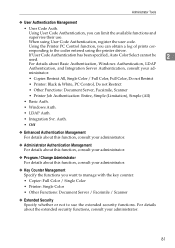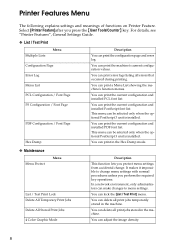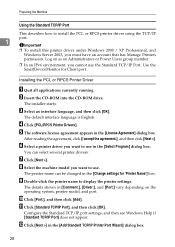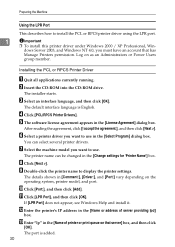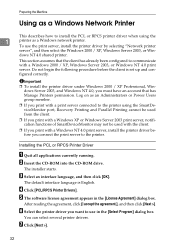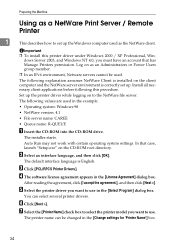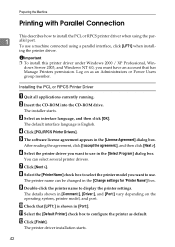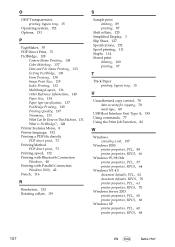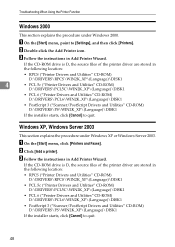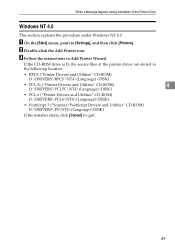Ricoh Aficio MP C3500 Support Question
Find answers below for this question about Ricoh Aficio MP C3500.Need a Ricoh Aficio MP C3500 manual? We have 9 online manuals for this item!
Question posted by babgen on April 24th, 2014
Is Ricoh Aficio Mp 3500 Pcl A Color Printer
The person who posted this question about this Ricoh product did not include a detailed explanation. Please use the "Request More Information" button to the right if more details would help you to answer this question.
Current Answers
Answer #1: Posted by freginold on April 26th, 2014 4:28 AM
The MP C3500 is a color printer. The MP 3500 is a black and white printer.
Related Ricoh Aficio MP C3500 Manual Pages
Similar Questions
Does Ricoh Aficio Mp 3500 Pcl 5e Have A Print Server
(Posted by dlo1ashmak 9 years ago)
Ricoh Aficio Mp 3500 Pcl 6 Cannot Print Color
(Posted by dkerchossa 10 years ago)
The Server For The Ricoh Aficio Mp C4502 Pcl 6 Printer Does Not Have The
correct printer driver installed
correct printer driver installed
(Posted by TbikZach 10 years ago)
How To Print Double Sided Print On Ricoh Aficio Mp C5000 Pcl 6 Printer
(Posted by dbnan 10 years ago)
How To Install Ricoh Aficio Mp 3500 Pcl 6 On Mac
(Posted by jjmpina 10 years ago)