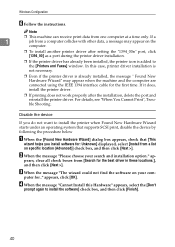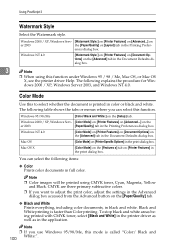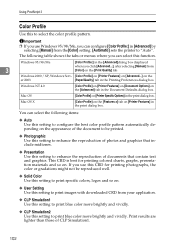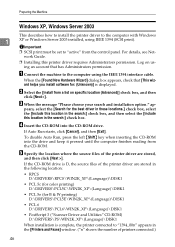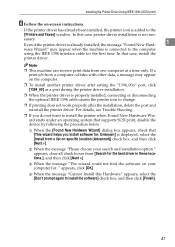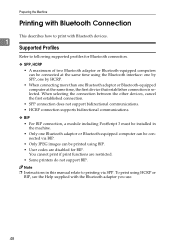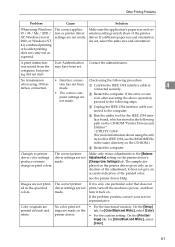Ricoh Aficio MP C3500 Support Question
Find answers below for this question about Ricoh Aficio MP C3500.Need a Ricoh Aficio MP C3500 manual? We have 9 online manuals for this item!
Question posted by dkerchossa on December 3rd, 2013
Ricoh Aficio Mp 3500 Pcl 6 Cannot Print Color
The person who posted this question about this Ricoh product did not include a detailed explanation. Please use the "Request More Information" button to the right if more details would help you to answer this question.
Current Answers
Answer #1: Posted by freginold on December 21st, 2013 5:57 AM
Hi, there are several things that could be preventing you from printing in color. If you are getting an error message, posting that here will help us troubleshoot the problem.
Here are some possible causes:
- User Authentication Management is turned on. If UAM is on and you haven't input the correct code to print in color into your print driver, you won't be able to send any color prints.
- If you are talking about an MP 3500 and not an MP C3500, that is a black and white copier, so it won't be able to print in color.
- Your copier is out of toner. If any of the four colors are out, you won't be able to print at all, in color or black and white.
- There is a paper jam or other problem preventing the copier from printing.
- You are using the wrong print driver that doesn't have an option to select color. You can download the correct print driver here:
http://support.ricoh.com/bb/html/dr_ut_e/re/model/mp35/mp35en.htm
Here are some possible causes:
- User Authentication Management is turned on. If UAM is on and you haven't input the correct code to print in color into your print driver, you won't be able to send any color prints.
- If you are talking about an MP 3500 and not an MP C3500, that is a black and white copier, so it won't be able to print in color.
- Your copier is out of toner. If any of the four colors are out, you won't be able to print at all, in color or black and white.
- There is a paper jam or other problem preventing the copier from printing.
- You are using the wrong print driver that doesn't have an option to select color. You can download the correct print driver here:
http://support.ricoh.com/bb/html/dr_ut_e/re/model/mp35/mp35en.htm
Related Ricoh Aficio MP C3500 Manual Pages
Similar Questions
Does Ricoh Aficio Mp 3500 Pcl 5e Have A Print Server
(Posted by dlo1ashmak 9 years ago)
How Do I Program The Ricoh Aficio Mp C3001 To Alway Print Color.
(Posted by tcrudo 11 years ago)