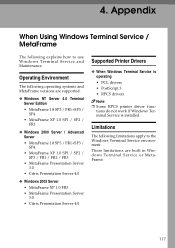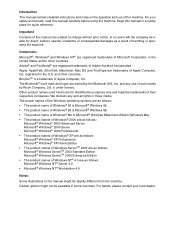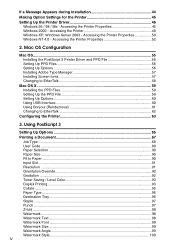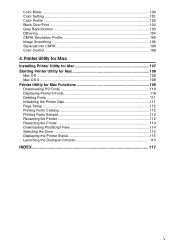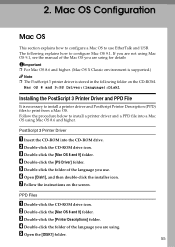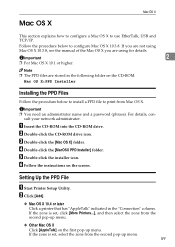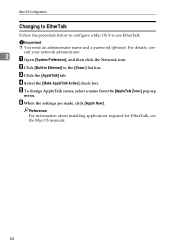Ricoh Aficio MP C3500 Support Question
Find answers below for this question about Ricoh Aficio MP C3500.Need a Ricoh Aficio MP C3500 manual? We have 9 online manuals for this item!
Question posted by jjmpina on September 10th, 2013
How To Install Ricoh Aficio Mp 3500 Pcl 6 On Mac
The person who posted this question about this Ricoh product did not include a detailed explanation. Please use the "Request More Information" button to the right if more details would help you to answer this question.
Current Answers
Answer #1: Posted by freginold on November 23rd, 2013 2:32 PM
Hi, to install the MP 3500 on your Mac:
- Download the correct Mac driver from Ricoh-USA.com
- Open the folder that downloads and run the driver package
- Go to System Preferences, then Printers, and click the + button to search for a new printer
- When the Ricoh MP 3500 appears on the list, select it
- Download the correct Mac driver from Ricoh-USA.com
- Open the folder that downloads and run the driver package
- Go to System Preferences, then Printers, and click the + button to search for a new printer
- When the Ricoh MP 3500 appears on the list, select it
Related Ricoh Aficio MP C3500 Manual Pages
Similar Questions
How To Print A Name Card On Ricoh Aficio Mp C2500 Pcl 6 Using Bypass
How To Print A Name Card On Ricoh Aficio Mp C2500 Pcl 6 Using Bypass
How To Print A Name Card On Ricoh Aficio Mp C2500 Pcl 6 Using Bypass
(Posted by ovalsuccess 9 years ago)
Does Ricoh Aficio Mp 3500 Pcl 5e Have A Print Server
(Posted by dlo1ashmak 9 years ago)
Need To Download The Drivers For Ricoh Aficio Mp 301 Pcl 6
(Posted by admin11754 10 years ago)
Ricoh Aficio Mp 3500 Pcl 6 Cannot Print Color
(Posted by dkerchossa 10 years ago)