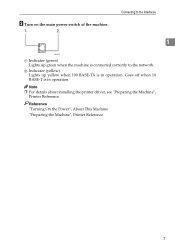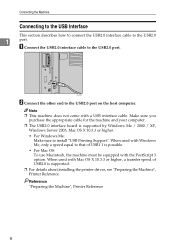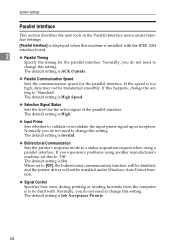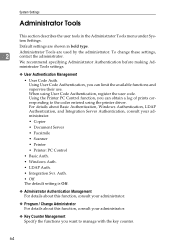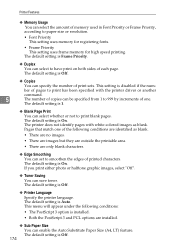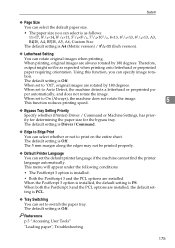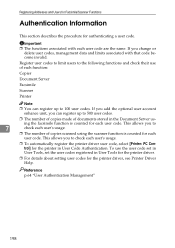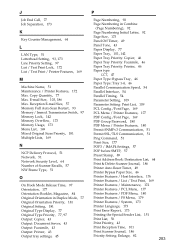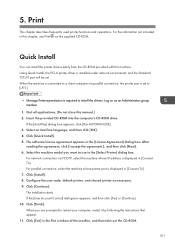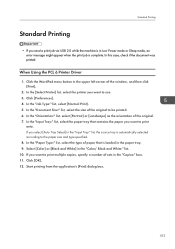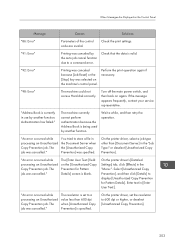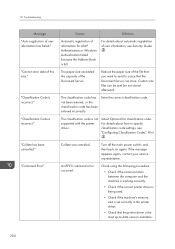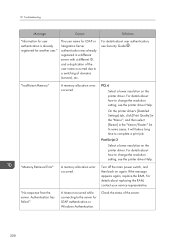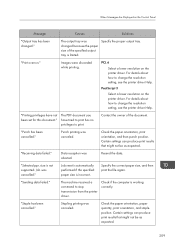Ricoh Aficio MP C4502 Support Question
Find answers below for this question about Ricoh Aficio MP C4502.Need a Ricoh Aficio MP C4502 manual? We have 2 online manuals for this item!
Question posted by TbikZach on October 11th, 2013
The Server For The Ricoh Aficio Mp C4502 Pcl 6 Printer Does Not Have The
correct printer driver installed
Current Answers
Answer #1: Posted by freginold on December 12th, 2013 4:36 AM
Hi, if you have the wrong print driver, you can uninstall that driver from the Control Panel (on a Windows computer) and download the correct driver here:
http://support.ricoh.com/bb/html/dr_ut_e/ra/model/mpc450/mpc450en.htm
http://support.ricoh.com/bb/html/dr_ut_e/ra/model/mpc450/mpc450en.htm
Related Ricoh Aficio MP C4502 Manual Pages
Similar Questions
Ricoh Aficio Mp C4502 Pcl 6 How To Hard Set 1 Sided
(Posted by cpeehar 9 years ago)
How To Change The Finisher Settings In Aficio Mp C3501 Pcl 6 Printer
(Posted by ltzheli 10 years ago)
How To Print Double Sided Print On Ricoh Aficio Mp C5000 Pcl 6 Printer
(Posted by dbnan 10 years ago)