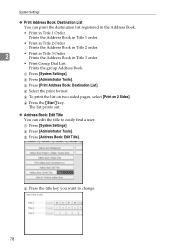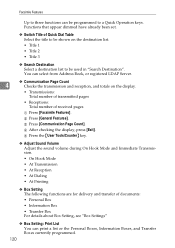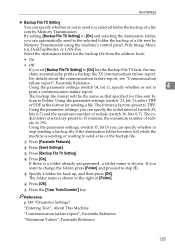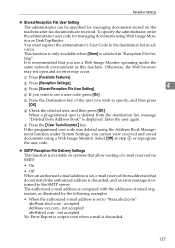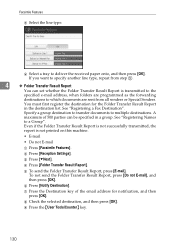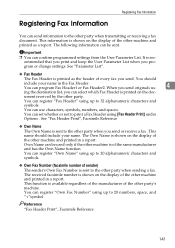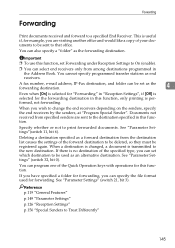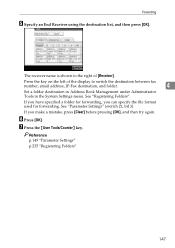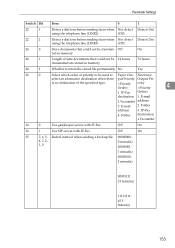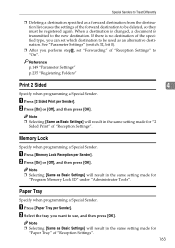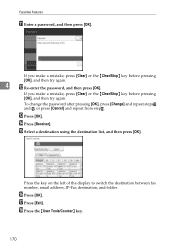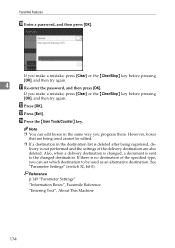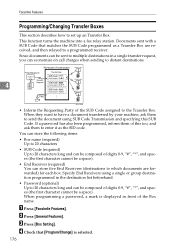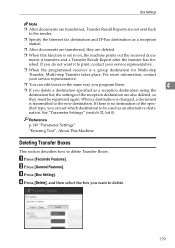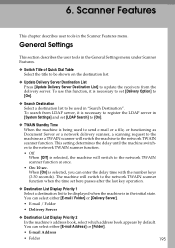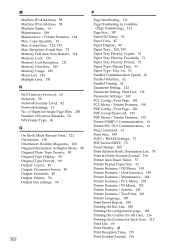Ricoh Aficio MP C3001 Support Question
Find answers below for this question about Ricoh Aficio MP C3001.Need a Ricoh Aficio MP C3001 manual? We have 4 online manuals for this item!
Question posted by clongley on April 16th, 2013
Short Answer On Removing Fax Sender From Email Destination List.
The person who posted this question about this Ricoh product did not include a detailed explanation. Please use the "Request More Information" button to the right if more details would help you to answer this question.
Current Answers
Answer #1: Posted by freginold on April 17th, 2013 8:28 AM
Hi, you can find detailed instructions for removing a contact from the destination list here:
http://computer-hardware.helium.com/how-to/14816-how-to-delete-an-address-book-entry-from-a-ricoh-aficio-mp-c5000-copier
http://computer-hardware.helium.com/how-to/14816-how-to-delete-an-address-book-entry-from-a-ricoh-aficio-mp-c5000-copier
Related Ricoh Aficio MP C3001 Manual Pages
Similar Questions
How To Program Scanner Email Destinations
How do I program my email address into the Ricoh MP C3001 as a scanner destination?
How do I program my email address into the Ricoh MP C3001 as a scanner destination?
(Posted by clauderussell 9 years ago)
Ricoh Printer How To Add Sender Email Address In User Tools
(Posted by 4s2gcmrharr 9 years ago)
How To Set The Sender Email Address On The Ricoh Aficio Mp 7001
(Posted by mkclda 10 years ago)
How To Program Email Destinations On A Ricoh Aficio Mp 5001
(Posted by astafzerme 10 years ago)
Destintaiomn List?
error message after I trie dto add a sender: updating destination list has failed check delivery ser...
error message after I trie dto add a sender: updating destination list has failed check delivery ser...
(Posted by Anonymous-59509 11 years ago)