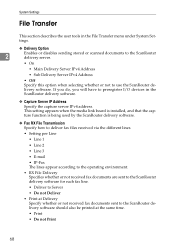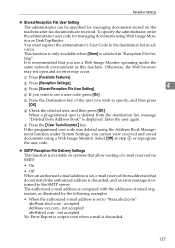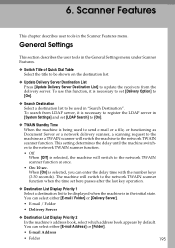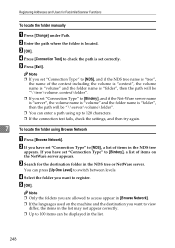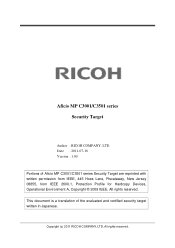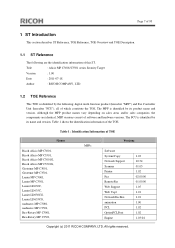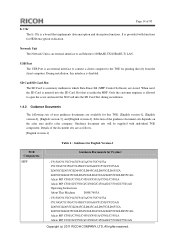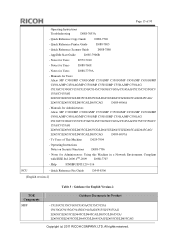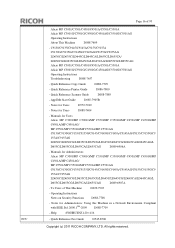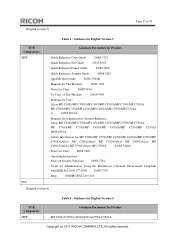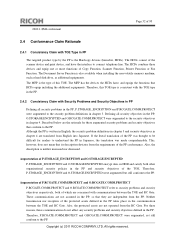Ricoh Aficio MP C3001 Support Question
Find answers below for this question about Ricoh Aficio MP C3001.Need a Ricoh Aficio MP C3001 manual? We have 4 online manuals for this item!
Question posted by Anonymous-59509 on May 16th, 2012
Destintaiomn List?
error message after I trie dto add a sender: updating destination list has failed check delivery server version
Current Answers
Answer #1: Posted by freginold on May 17th, 2012 2:47 AM
This error could indicate a network connection problem. If you don't use a delivery server, you can disable this message by turning off the delivery server settings in the Scanner Features under User Tools.
Related Ricoh Aficio MP C3001 Manual Pages
Similar Questions
Ricoh Aficio Mp C3501 How To Delete Name From Sender List
(Posted by sersbp 9 years ago)
Ricoh Aficio Mp 6001 Instructions On How To Add An Email Address
(Posted by blaijillwe 10 years ago)
Aficio Mp 171 Error Message
My Nashua Aficio MP 171 is showing ! (exclamation mark) Error. It is also showing Error A. How do I ...
My Nashua Aficio MP 171 is showing ! (exclamation mark) Error. It is also showing Error A. How do I ...
(Posted by setis 11 years ago)
Updating The Destination List Has Failed.
Check The Delivery Server Version.
Updating the destination list has failed.Check the delivery server version.
Updating the destination list has failed.Check the delivery server version.
(Posted by mygarden 12 years ago)