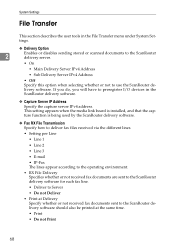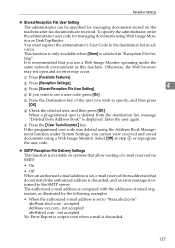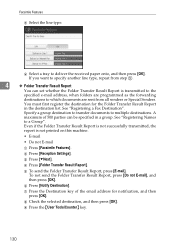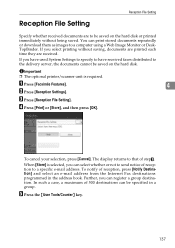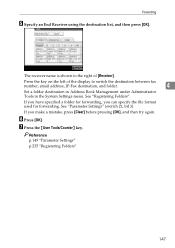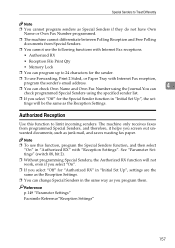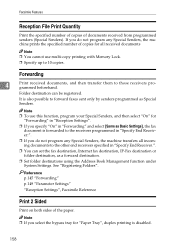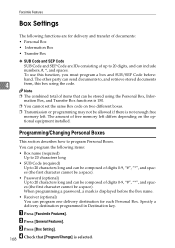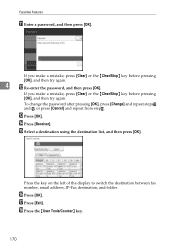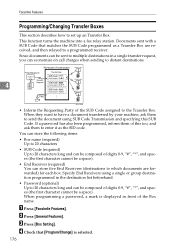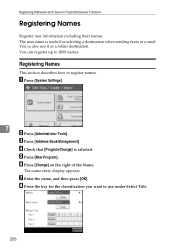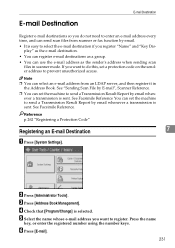Ricoh Aficio MP C3001 Support Question
Find answers below for this question about Ricoh Aficio MP C3001.Need a Ricoh Aficio MP C3001 manual? We have 4 online manuals for this item!
Question posted by clauderussell on January 28th, 2015
How To Program Scanner Email Destinations
How do I program my email address into the Ricoh MP C3001 as a scanner destination?
Current Answers
Answer #1: Posted by Autodiy on January 28th, 2015 7:38 AM
download the general setting guide on the link below.
Www.autodiy.co.za
Related Ricoh Aficio MP C3001 Manual Pages
Similar Questions
How Do I Edit An Already Saved Email Address That Is Set In My Aficio Mp 5001?
My user name and email address are already saved into my printer. My email address has changed. Is t...
My user name and email address are already saved into my printer. My email address has changed. Is t...
(Posted by alanfugitt 9 years ago)
Aficio Mp C4501, How To Add Email Address To Scanner
(Posted by mounnostat 10 years ago)
Save Email Address For Scanning And Printing
trying to input email address of many employees how to ?
trying to input email address of many employees how to ?
(Posted by cherylgardiner 12 years ago)
How Do I Delete A Destination Email Address From Scanner Options?
Each employee has their email address in the frequent destination option for the scanner. How do we ...
Each employee has their email address in the frequent destination option for the scanner. How do we ...
(Posted by Anonymous-49963 12 years ago)