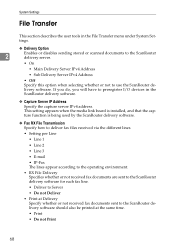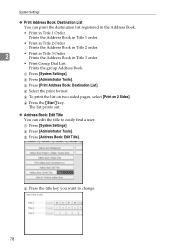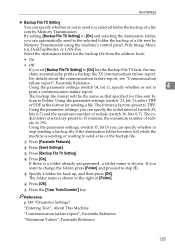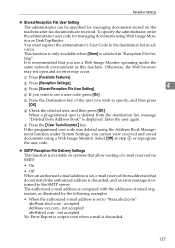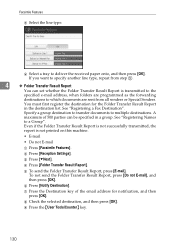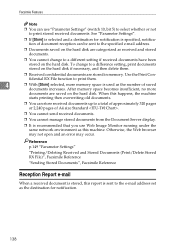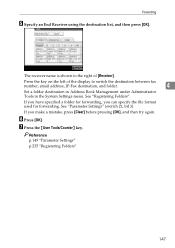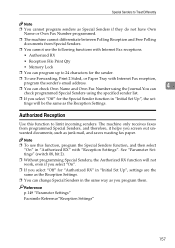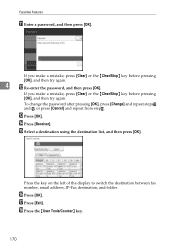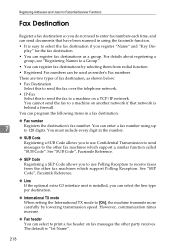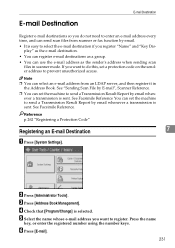Ricoh Aficio MP C3001 Support Question
Find answers below for this question about Ricoh Aficio MP C3001.Need a Ricoh Aficio MP C3001 manual? We have 4 online manuals for this item!
Question posted by cherylgardiner on April 22nd, 2012
Save Email Address For Scanning And Printing
trying to input email address of many employees how to ?
Current Answers
Answer #1: Posted by freginold on April 23rd, 2012 3:29 AM
You can save email addresses by using the address book:
- Press User Tools/Counter
- Select System Settings
- Select Administrator Tools
- Select Address Book Management
- Select New Program
- Enter the employee's name
- Select either Email or Folder, depending on the type of scanning you'll be doing
- Enter the email address, or enter the folder's path
- Select OK
- Press User Tools/Counter
- Select System Settings
- Select Administrator Tools
- Select Address Book Management
- Select New Program
- Enter the employee's name
- Select either Email or Folder, depending on the type of scanning you'll be doing
- Enter the email address, or enter the folder's path
- Select OK
Then select New Program to save the next employee, and so on.
Related Ricoh Aficio MP C3001 Manual Pages
Similar Questions
Ricoh Printer Aficio Mp How To Save Email Address
(Posted by carpzamz 9 years ago)
Ricoh Aficio Mp C3001 How Access Saved Email Addresses
(Posted by toktudo 9 years ago)
Ricoh Aficio Mp C3001 How To Use Saved Email Addresses
(Posted by rowodat 10 years ago)
How Do I Erase A Saved Email Address From An Aficio Mp C3501 Copier
(Posted by mbkisTaz 10 years ago)
Ricoh Aficio Mp 8000 How To Save Email Addresses To Scan
(Posted by tkcorco 10 years ago)